Repairing Acctivate
If you receive an error message about an invalid or missing component, you may be able to resolve it by running a repair of Acctivate.
Acctivate utilizes various software components. If there is an issue with one of these components or dependencies, you may receive an error. The cause of the issue can be complicated and range from issues during the install to system permissions, etc.
In all versions of Acctivate, issues with certain components that are built into Acctivate can usually be resolved by running a Repair.
For example, the following error can be resolved with a Repair:
Error initializing report functionality: Component 'Codejock.CommandBars... or one of it's dependencies not correctly registered. A file is missing or invalid (339) unable to continue.
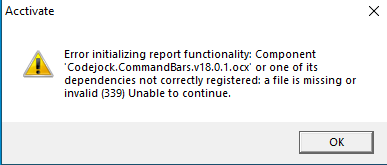
In Acctivate Version 15 and later third-party components distributed by Acctivate, such as the Crystal Reports run-time or the QuickBooks QBFC component, can also be re-installed by a Repair. Prior to Version 15, if these components were uninstalled the Repair would not reinstall them.
To repair Acctivate, take these steps:
- Head to our downloads page and download the installer on the affected computer. (Please ensure that you're downloading the same version of Acctivate that you're currently on. If you need an older version of Acctivate, it can be found here.)
- Run the installer file.
- Choose the "Repair" function
- Wait until the installer finishes running through the repair.
- It is suggested you reboot the machine.
The repair should be finished at this point. If you're still experiencing issues with Acctivate, do not hesitate to contact support.
