Setting Default Prices for a Vendor Purchase Order.
Vendor prices can be managed in the Vendors tab of the Product window. If no price is set, Acctivate will utilize the last PO or last receipt price if possible.
Acctivate supports a wide variety of options for setting the default price for a new purchase order. The following sequence is used to determine the default price:
- If "Use Mgmt Cost as PO price" system option is enabled, Warehouse Mgmt Cost is non-zero and Stocking Unit = Purchase Unit, use it with stocking unit. (File> Configuration management> Purchasing> Purchasing Options).
- If Vendors tab Price is non-zero, use it with Vendor Unit
- If Vendor Last PO Price is non-zero, use it with Last PO Unit
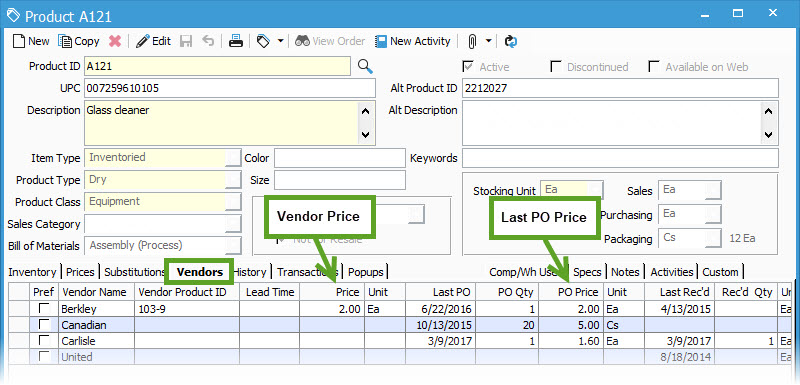
4. If Vendor Last Receipt Price is non-zero, use it with Last Receipt Unit
5. Use default Purchase Unit with 0.00 price
Drop Shipments are different than Standard or Special Order purchase orders. The method for selecting the default PO price for drop shipments is:
- If Vendors tab "Price" is non-zero and in the sales order unit, use it
- If Vendor Last PO Price is non-zero and in the sales order unit, use it
- If Vendor Last Receipt Price is non-zero and in the sales order unit, use it
- Use Sales Order Unit with 0.00 price