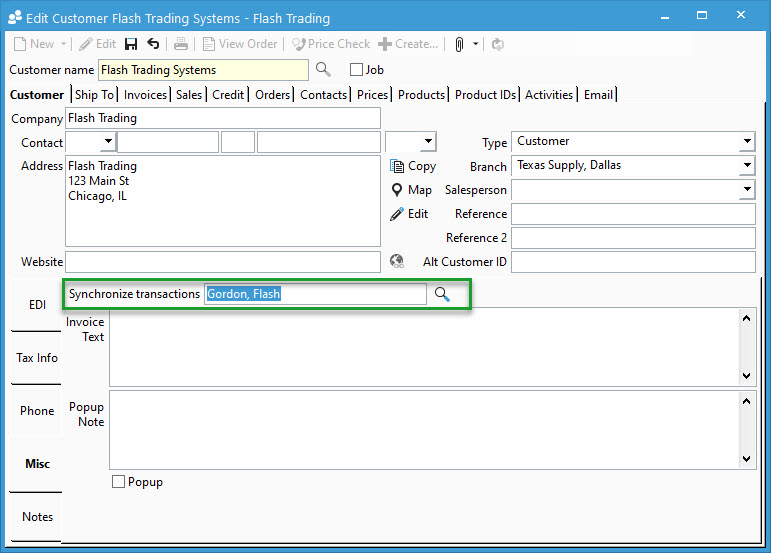Syncing multiple customers from Acctivate into one customer record in QuickBooks.
The "synchronize transactions as" option on the Customer record in Acctivate allows you to sync all transactions to a single customer in QuickBooks for multiple Acctivate customers.
When a Customer ID is stored in this field, the currently open customer will not synchronize to Instead, all transactions (i.e. invoices, credits and payments) for the currently open customer will be linked to the ‘as customer’s’ record and synchronized to QuickBooks as that customer. This is useful for users that have the Web Store module and want to record every new customer that comes from their eCommerce website in Acctivate, but not synchronize the new customer records to QuickBooks.
This option is only available to be added on new customer records as customers with previous transactions cannot be re-sync'd to QuickBooks.
Acctivate validates credit limits for the customer placing the order, not the one set for "Sync Transactions As." If you need to manage credits per customer, avoid this option. Instead, keep customers as separate accounts or configure one as a Job of the other.