Updating the 'To' Customer email
You can update the 'To' email for your customers from the customer window. This can be done from Customer >Phone. In 'Edit' mode, you can update the Email field. Then save.
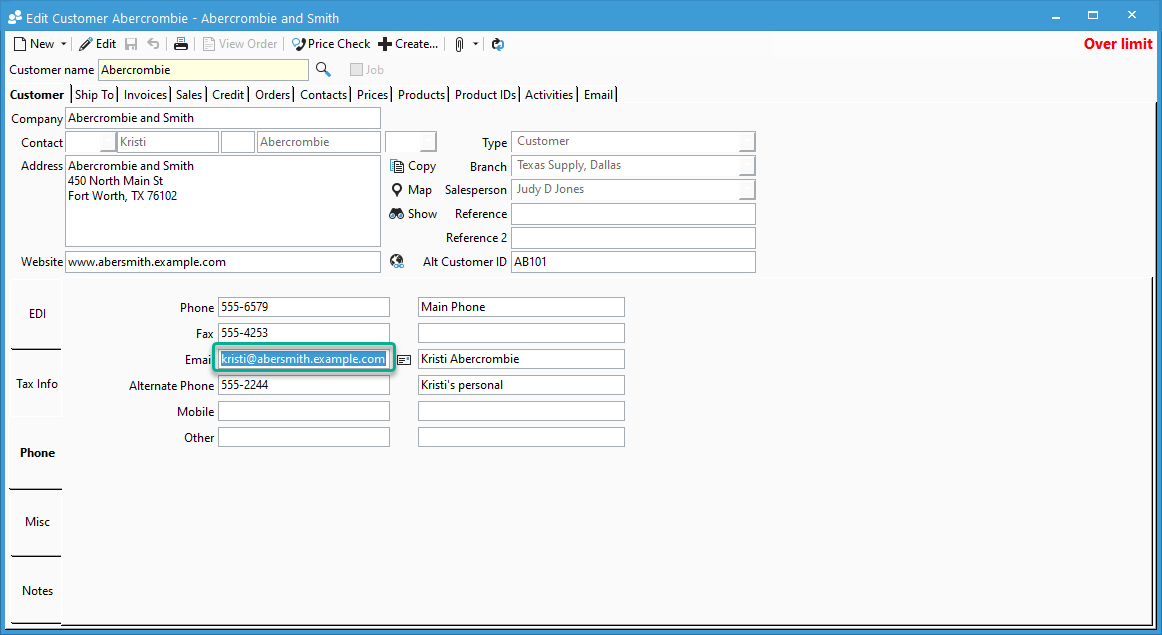
This will only affect new orders moving forward. All existing orders and invoices will still continue to send to the contact email set at the time the order was created.