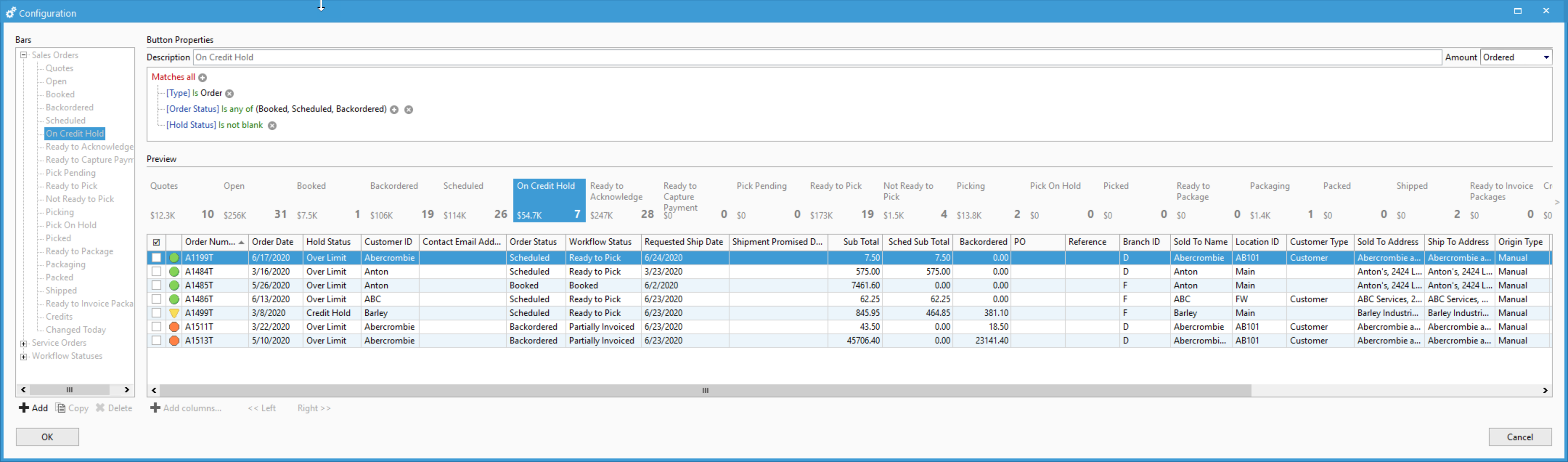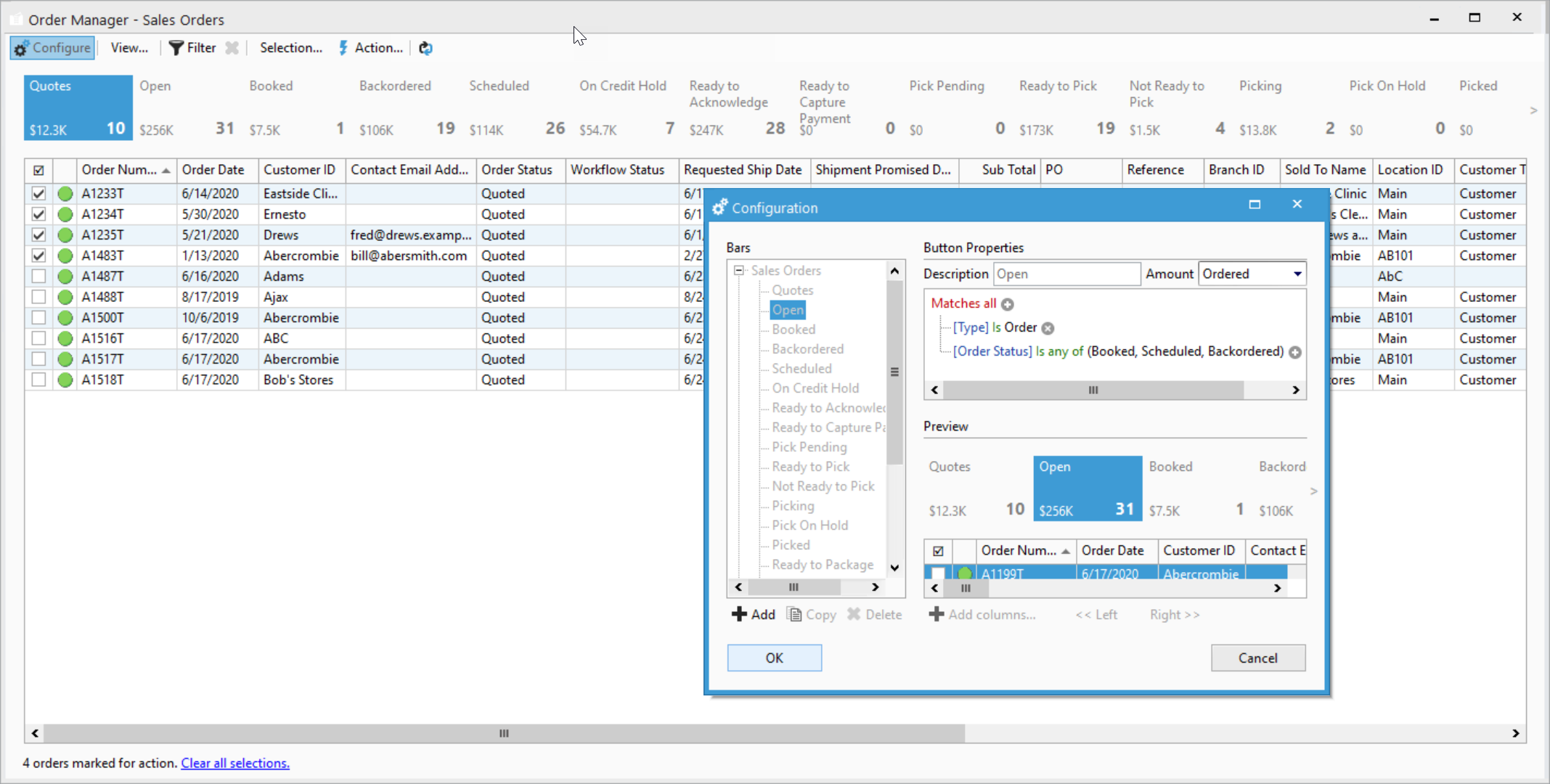Locating the criteria for Manager windows buttons.
Under each Manager window, there are several buttons. Each button has its own criteria or equation to be calculated.
If a manager window is open, on the top left corner, 'Configure' can be selected. Once selected, each Manager button can be clicked on to see the criteria that makes up that button.