Why is my report printing random characters?
When attempting to print any report from Acctivate, there may be a case where random characters and integers will appear on the report. In this case, there will need to be a change to the printer settings outside of Acctivate.
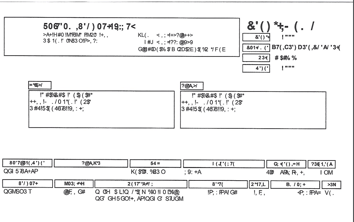
1. If you are using Acrobat, open the Advanced Printer Settings in Acrobat.
2. Check to see if the checkbox for 'Print as Image' is checked. If it isn't, go ahead and check that box.
3. Try and print the report again.
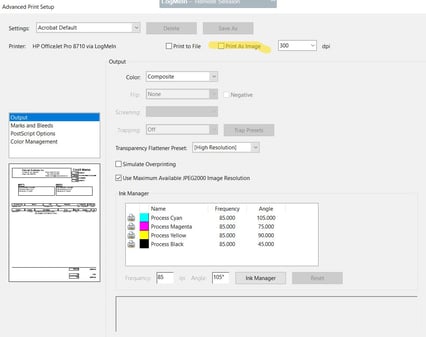
Should you have any questions or issues, please reach out to Acctivate Support.