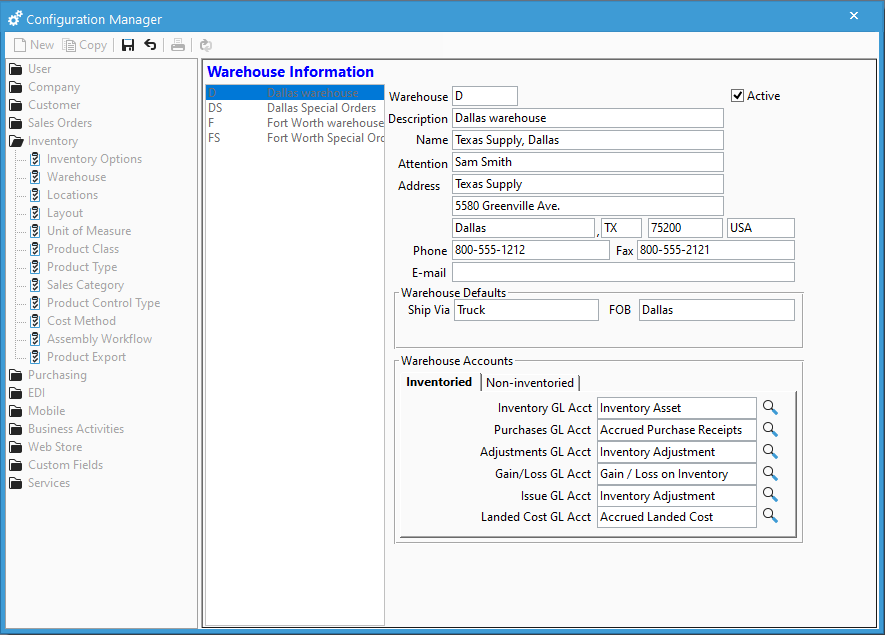Renaming a Warehouse ID or Description in Acctivate.
How to use Configuration Manager to update Warehouse information.
Updating Warehouse IDs, Descriptions, or Address information in a quick process, but requires an Acctivate Sys Admin to make necessary changes:
1. In Acctivate, select File>Configuration Management.
2. In the Configuration Manager window, select Inventory>Warehouse.
3. Select Edit, and then click the Warehouse Record you wish to update.
4. Update any necessary information and click the "Save" icon to save your Changes.