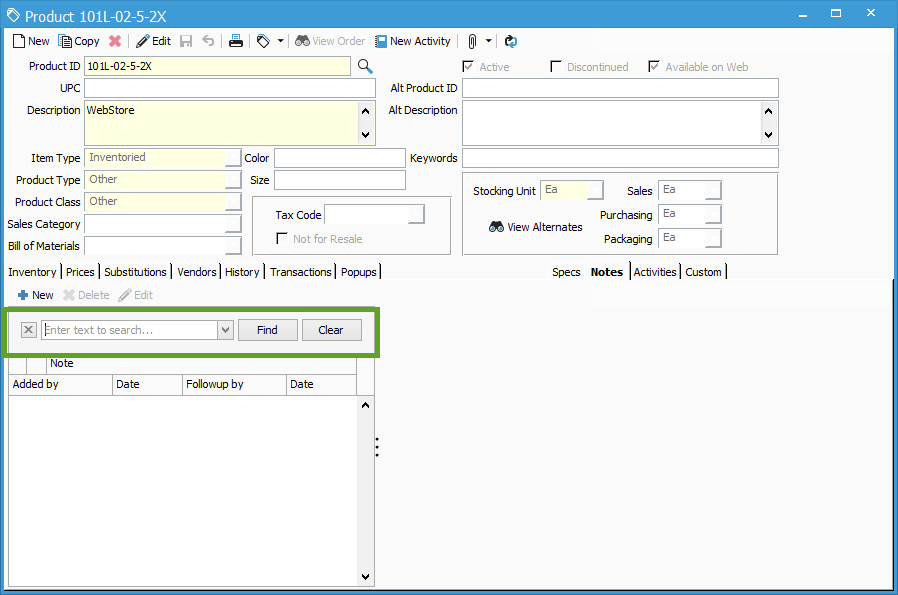Searching through note fields.
If a user needs to find a specific note that was entered, they can use the note search to find it. To do this, Right click on the notes section and click on FIND. This will generate a search box where the user can search any note placed in that window.
Note search on customer window > Ship to notes.
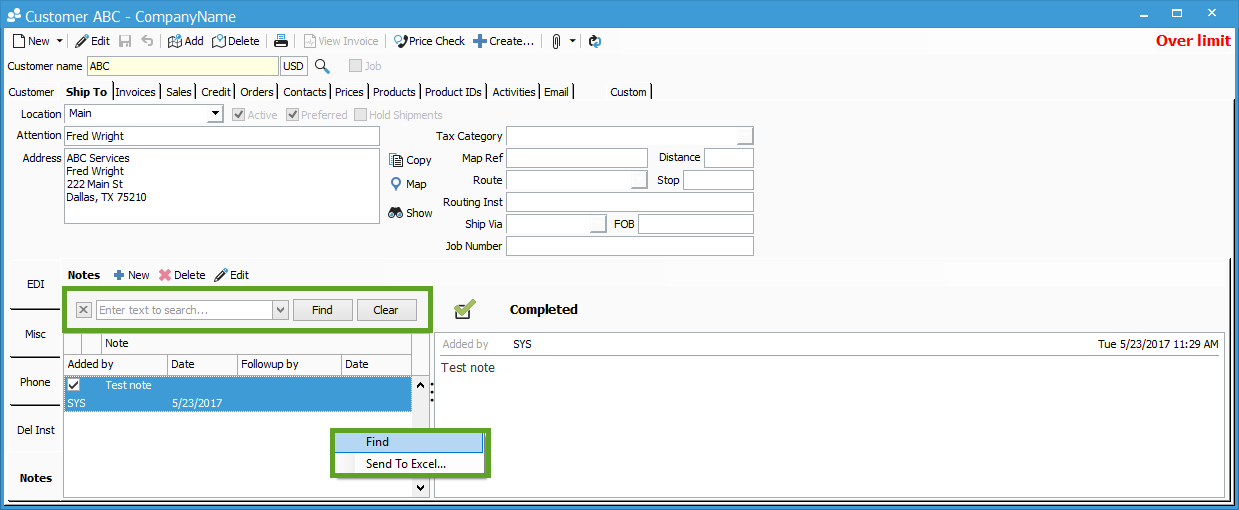
Searching notes on Product window