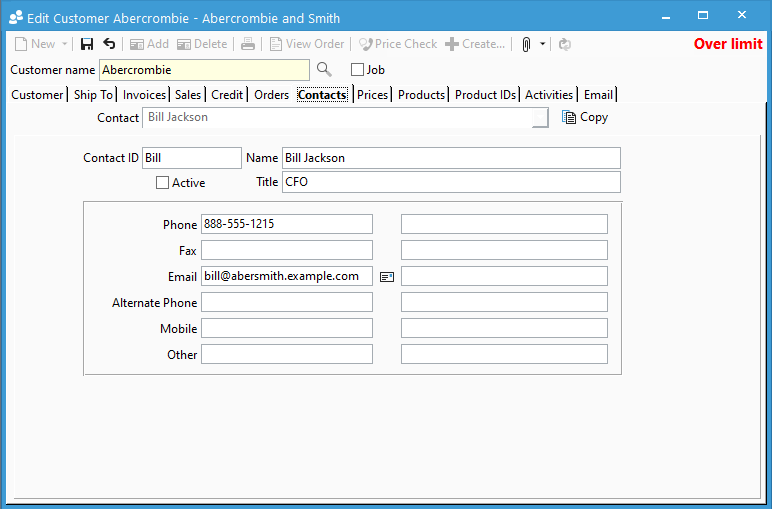Updating Customer Billing, Shipping, and Contact Email Addresses
3 different types of Email Addresses can be saved per Custom Account. This KB explains how to locate and update each field.
Billing Email Address:
Open the Edit Customer window, and select the "Phone" tab on the left side bar. This Email address field is the Customers "Billing Email":
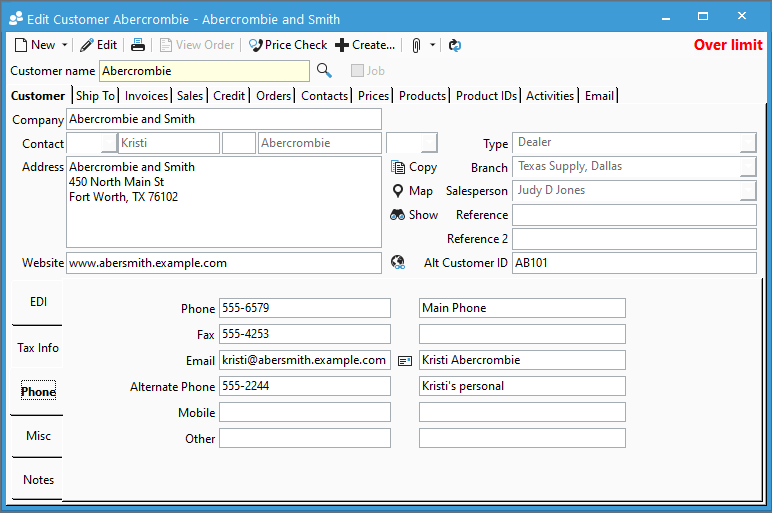
Shipping Email Address:
Open the Edit Customer window, and select the "ShipTo" tab. Then select the "Phone" tab on the left side bar. Each ShipTo Location in Acctivate can have a unique Shipping Email Address: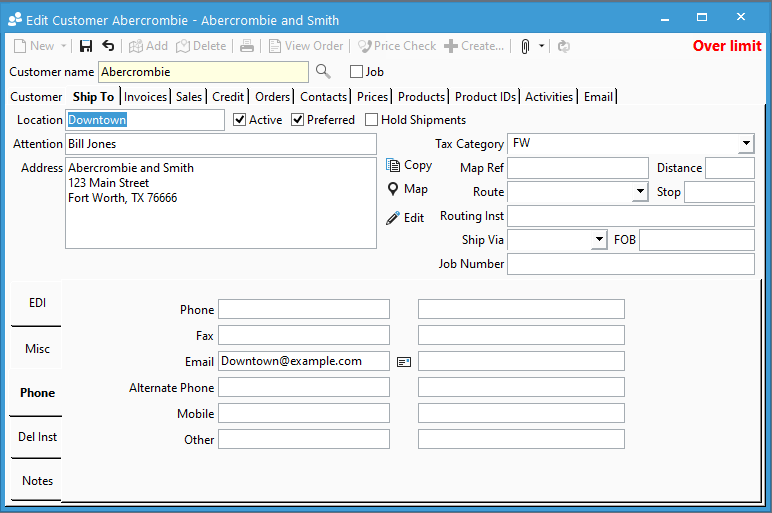
Contact Email Address:
Open the Edit Customer window, and select the "Contacts" tab. Each Contact record can have a unique Contact Email Address: