Internet Information Services (IIS) Manager: The process cannot access the file because it is being used by another process.
Users may receive one of the messages below when trying to install and configure Acctivate Mobile with Internet Information Services (IIS) Manager. This error occurs when you attempt to Start the "Default Web Site" in IIS Manger and the site is unable to start because a default site binding was not created using port 80. This error means that port 80 is being used by another process or application.
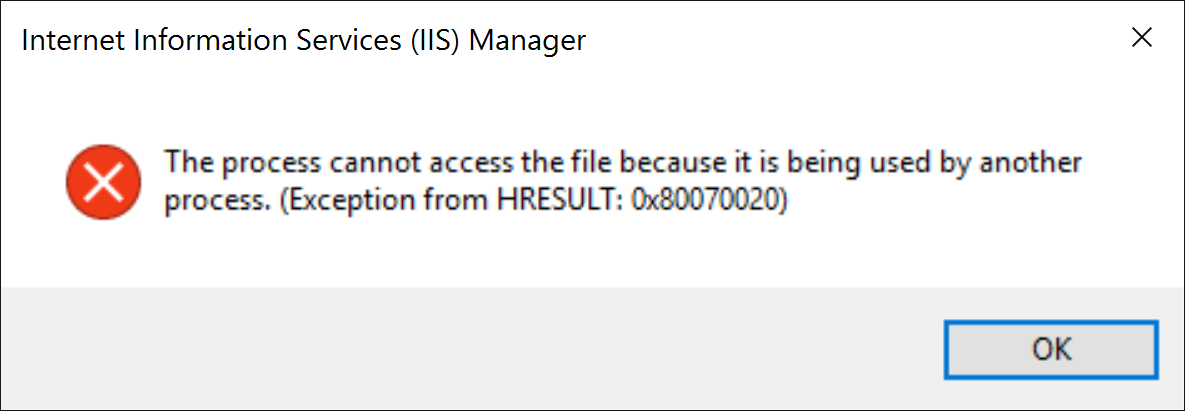
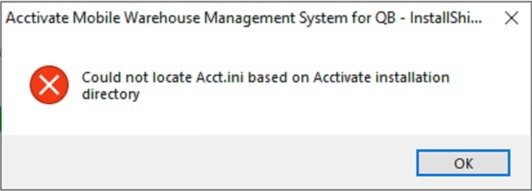
To resolve this issue, you can try 1 of 2 workarounds:
Workaround 1: In IIS Manager, select the "Default Web Site", and create a new Site Binding for http using a port other than 80. Acctivate Support highly encourages that you consult with your IT to determine which port is best for your network. After a new Site Binding has been created, you should be able to start the Default Web Site without any errors. It's important to note that the Accthandheld Mobile Page will change after re-configuring a new port number. The Accthandheld Mobile site will be: "http://localhost:PortNumber/AcctHandheld" or from the example below, "http://localhost:8080/AcctHandheld"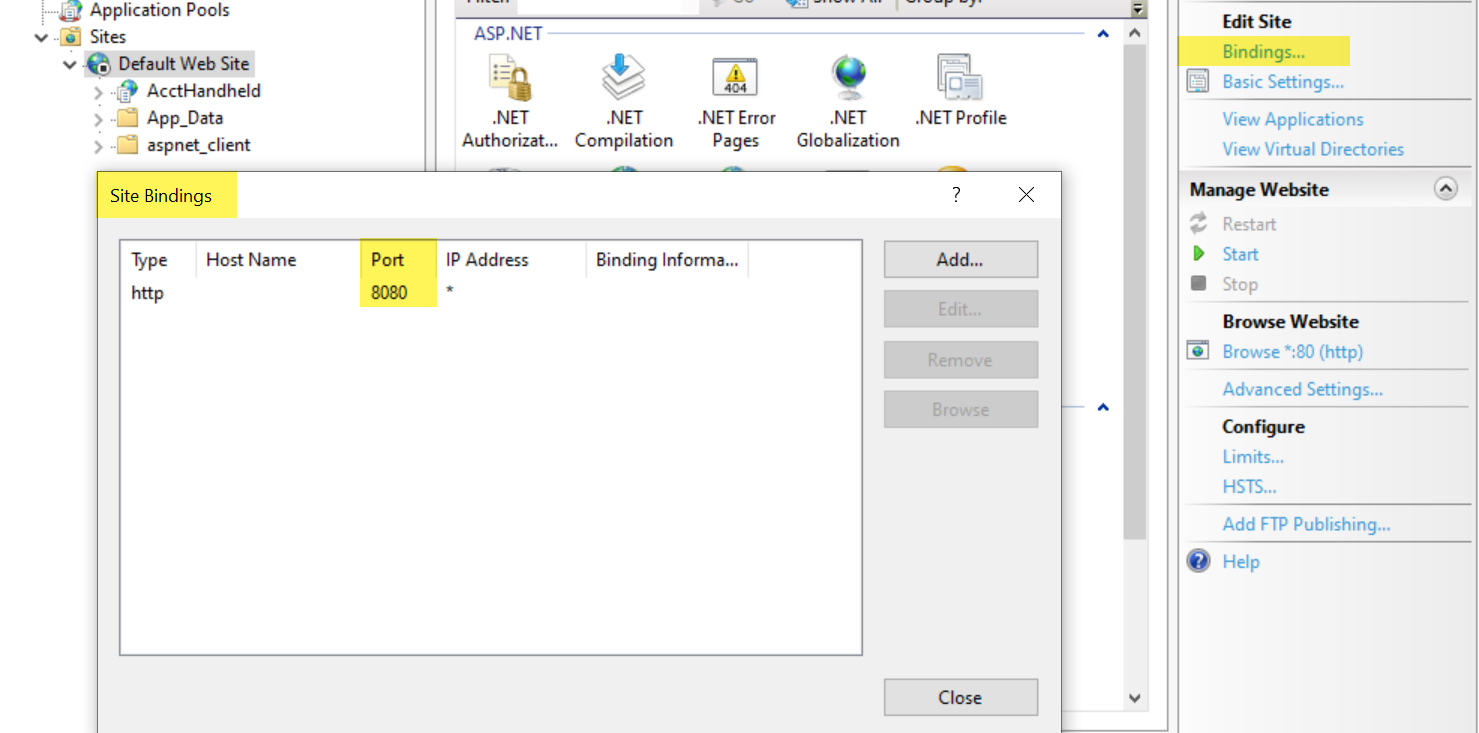
Workaround 2: Using Command Prompt, run the following command to see which application/services are listening on Port 80:
netstat -aon | find ":80"
The results should look like something below:
TCP 192.168.1.81:50675 81.150.22.6:80 CLOSE_WAIT 8624
TCP 192.168.1.81:50871 213.123.242.24:80 TIME_WAIT 0
TCP 0.0.0.0:80 0.0.0.0:0 LISTENING 5484
The final number is a Process ID (PID) that we can then use to track down the culprit blocking our ports, in this case, Port 80. We can do this by opening up Task Manager, Selecting the Details tab, and review the PID column. (Task Manager>Details tab)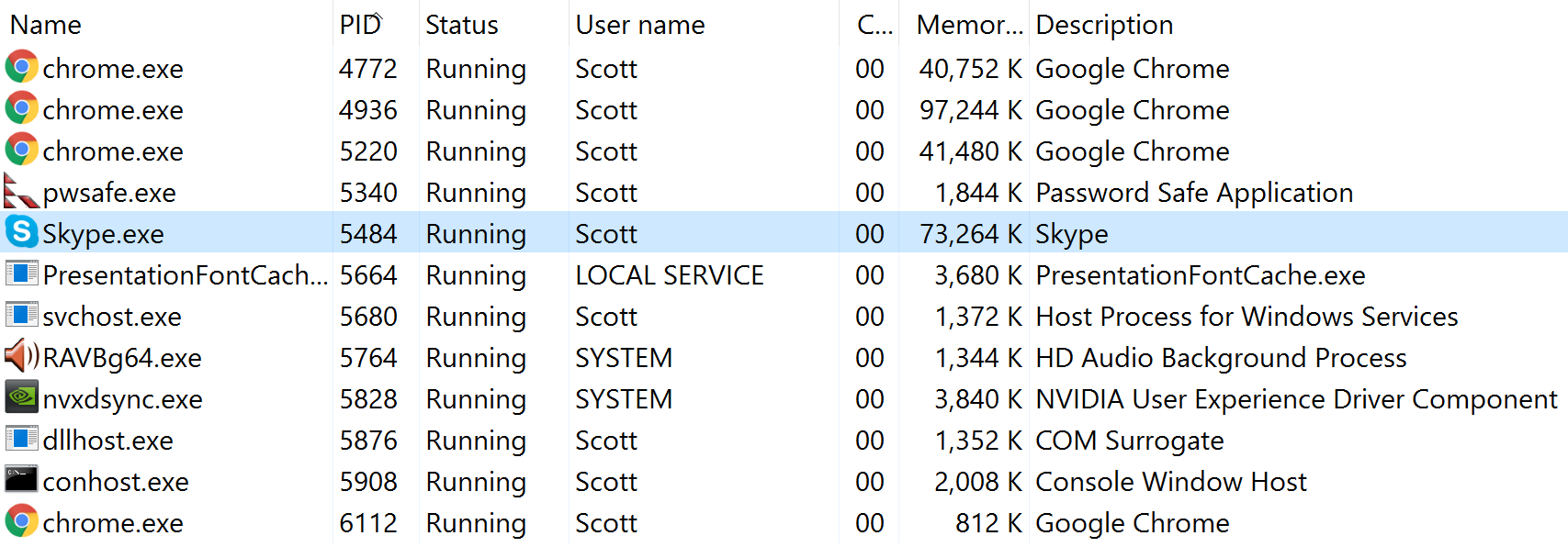
Once the service or application has been located, you can re-configure this process so that it is not blocking the use of Port 80.