Why am I getting "Cannot Open Spreadsheet" Error When Attempting to Import data from an Excel File?
Cannot open speadsheet error when attempting to import data from an Excel file
The following error may be returned when attempting to import data from an excel file.
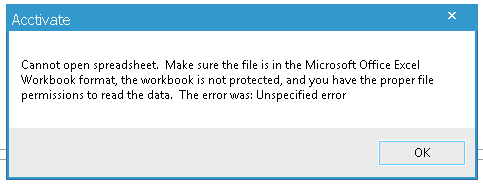
“Cannot open spreadsheet. Make sure the file is in the Microsoft Office Excel Workbook format, the workbook is not protected, and you have the proper file permissions to read the data. The error was: Unspecified error”
In order to resolve the issue and import your data check the Excel file is not open or read/write protected and you have proper file permissions to access the file. Close all other Microsoft Office applications (Word, Excel, Access, Note, Outlook, etc.), in some cases it may also be necessary to reboot your computer before you will able to import the file.
Closing Acctivate and reopening Acctivate may also solve this problem.
If you need additional assistance please contact our Acctivate Technical Support for additional assistance.