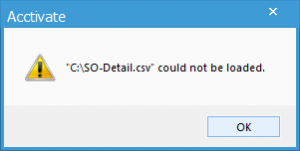Why am I getting "file could not be loaded" when I import sales orders?
Import Sales Order: File could not be loaded
When importing .csv files in Import Sales Order with the “1st Row Field Names” option checked, it’s possible to receive a message from Acctivate saying that the file could not be loaded. Make sure that the title values for the .csv file don’t include any periods (.), exclamation marks (!), brackets ([]), or grave (` which is on the ~ key).
If that doesn't work, ensure that the file is not open locally or on a network location.