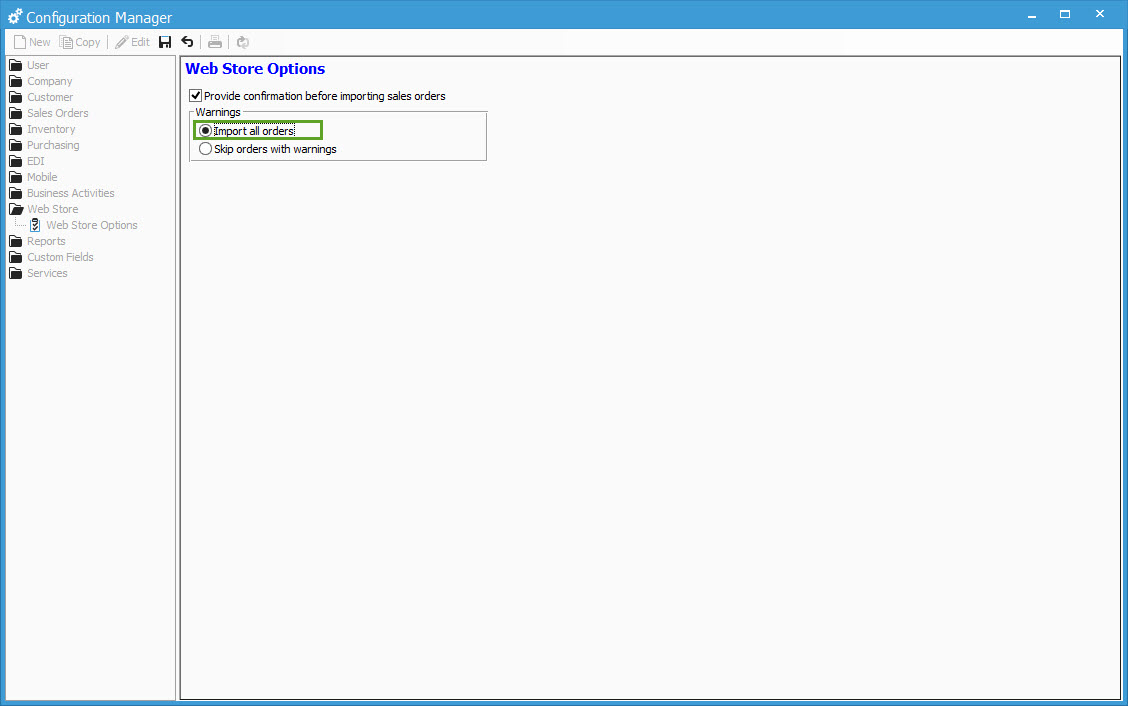Importing Webstore Orders with Warnings.
Sometimes webstore orders may have warnings on them, and this can block them from importing.
When syncing with a web store and importing in sales orders, users will likely encounter warnings in the web sync log. These can range from missing product IDs, to slight differences in totals, to missing payment methods referenced. Warnings are not errors.
Errors are marked by a red x and indicate that there is a problem or something is broken.
Warnings are marked by a yellow “!” and are simply intended to inform the user that something out of the ordinary is happening with this order.
By default, the web store sync will not bring in orders with warnings. However, if you want to allow this, take the following steps:
- Open configuration manager
- Double Click the “Web Store” folder
- Click the Web store options
- Enable editing
- Click the radio button (circle) next to “Import all orders”
- Save changes and close configuration manager