Include ShipStation Shipping Charges on Acctivate Invoices
Enable or Disable the Configuration Manager option to include shipping charges on the Acctivate Invoices.
There is a Configuration Manager option to decide if shipping charges should be included on the sales invoice as long as "Bill Shipper" is the billing option in ShipStation. Orders in ShipStation marked as either "Bill Receiver" or "Third Party" will not have the shipping charges included on the Acctivate invoice since in those cases, the recipient pays shipping to either ShipStation or the carrier.
This configuration option will remain off by default for all new Acctivate and ShipStation integrations. If you wish to enable this option, File>Configuration Manager>Services>ShipStation:
Enable "Add exact shipping charges to invoices in Acctivate for shipments marked as biller pays."
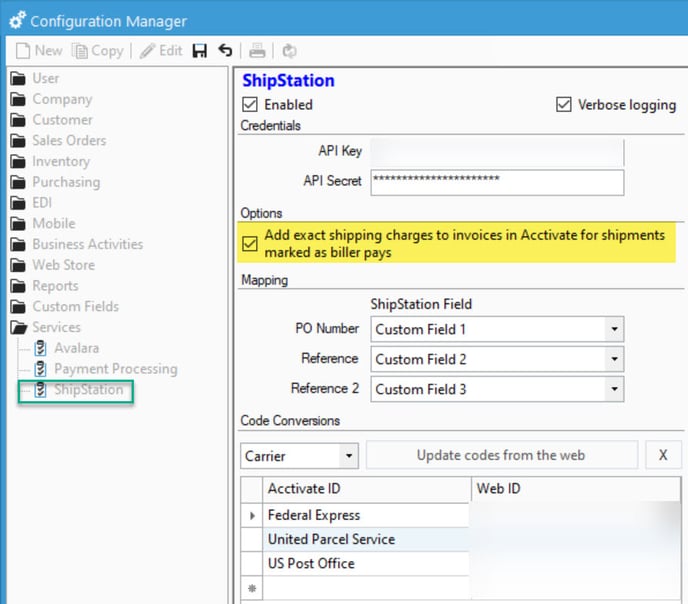
It's important to note that ShipStation allows billing automation rules so the shipper may not need to manually adjust the billing options for each individual order. For example, the BillToAddress1 field in Acctivate is assumed to be either the Customer or Company Name and this value is sent to ShipStation for each order. Knowing this, an automation rule can be created in ShipStation based off the Customer/Company name to automatically apply a specific Billing option with a specific shipping account number. Depending on the billing option selected, you may not necessarily want the shipping charges to be included on the Acctivate sales invoice so this configuration option can be enabled or disabled.
For more information about ShipStation, please check out our docs page.