What is the Acctivate Data path, and how do I get there from a workstation?
Windows Explorer > \\ServerComputername\AcctivateData
Starting in 12.2, the Acctivate data share is no longer created with new installs. This information is for legacy installs prior to 12.2.
On a workstation during an Acctivate install, you'll be prompted for the AcctivateData directory path. For this situation, refer to the steps below:
- Open Windows Explorer on the workstation.
- Type in the UNC path to the Acctivate data share. Typically, this is something like: \\ServerComputerName\AcctivateData
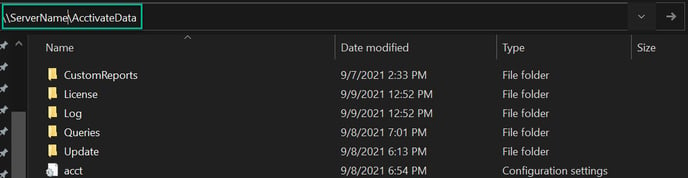
Feel free to contact Acctivate support at Acctivate.com/support if you encounter any issues with locating the server path.