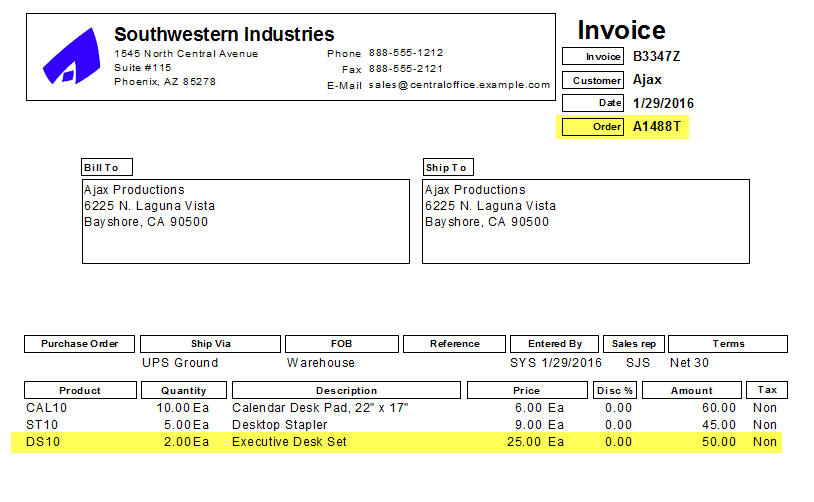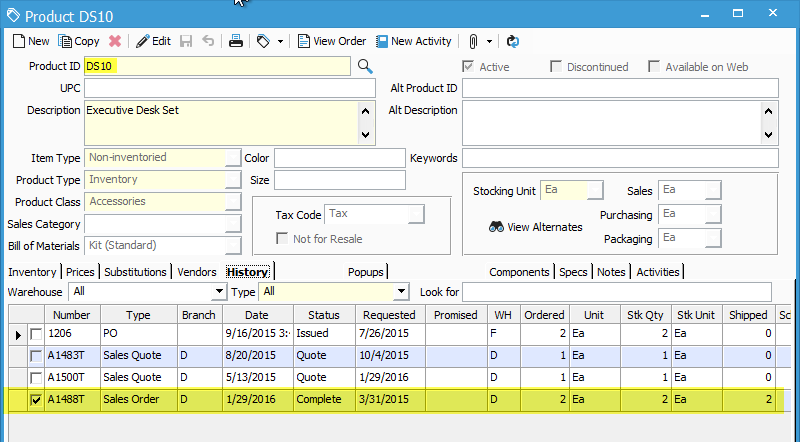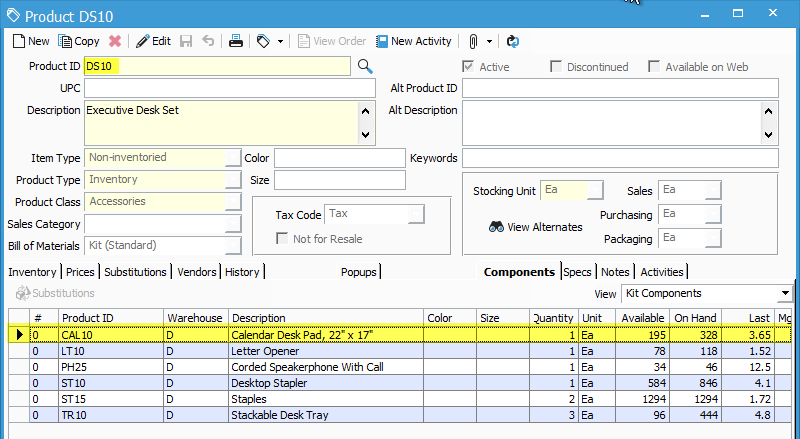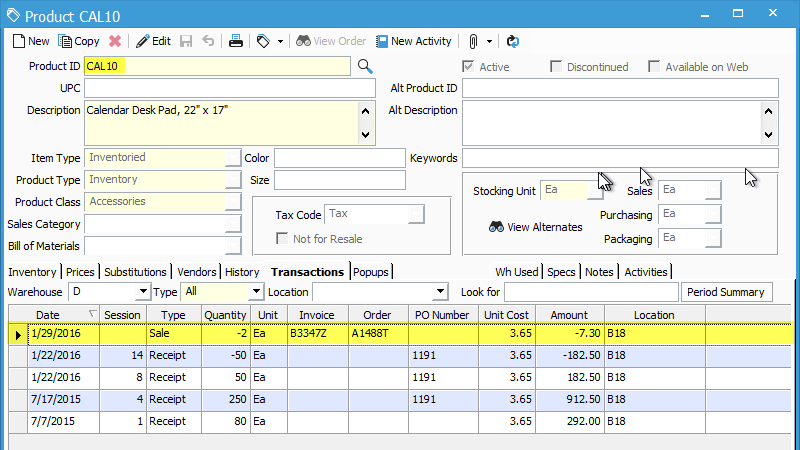Understanding Kit Items on Sales Reports, COGS based on Components.
Kit Items on Sales Reports, COGS based on Components
When you generate sales reports in Acctivate, the individual products linked to each sales order are listed. If a Kit product is included on a sales order, the report will display the Kit as a single entry rather than showing each inventoried component separately. The kit itself is tracked as a non-inventoried product which has associated pricing but doesn't have an associated cost. Instead, the COGS calculation reflects the value of the items that make up the Kit, ensuring accurate financial reporting for the components included within the Kit. (see the Kitting article).
Notice in the screenshot below, product DS10 was sold on sales order A1488T.
In the next screenshot, notice that DS10 is a Kit product which shows the relationship to sales order A1488T. Also notice that DS10 has no Transactions tab.
Next, notice the Components tab for DS10 which lists all of the products that DS10 is made up of. One of these Components is CAL10.
In this last screenshot, we can see the Transactions tab of CAL10, the Component of DS10. Notice that this Component shows the it was removed on sales order A1488t at a Cost of 3.65.
The Cost Of Goods Sold for DS10 on order A1488T will be related to CAL10, along with all of the other Components of DS10, instead of DS10 itself, despite how the product shows on the sales reports. This is not exclusive to the Invoice report, most sales reports will display the parent Kit instead of it’s Components.