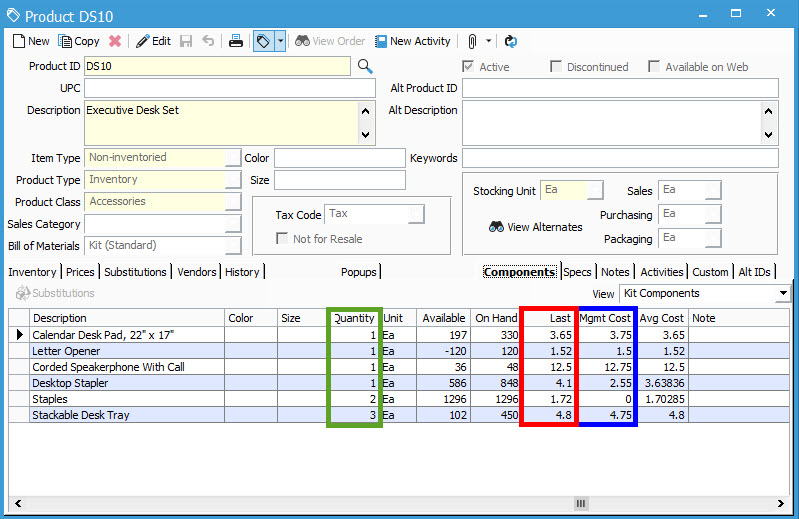How Management and Last Cost work with Kit Products
Covers how these fields are calculated for kit products
The Mgmt Cost and Last Cost fields for a Kit product may or may not have a defined value, but you will find that it is not possible to manually modify Mgmt Cost or Last Cost for a Kit product. This article will explain where Mgmt Cost and Last Cost comes from for Kit products.
The screenshot below shows product DS10. This is a Kit product as indicated in the Bill of Materials. Notice that the Mgmt Cost field has a value of 34.8 and the Last Cost field has a value of 39.61, however, is it not possible to edit these values for a Kit product in the same way as an Inventoried product.
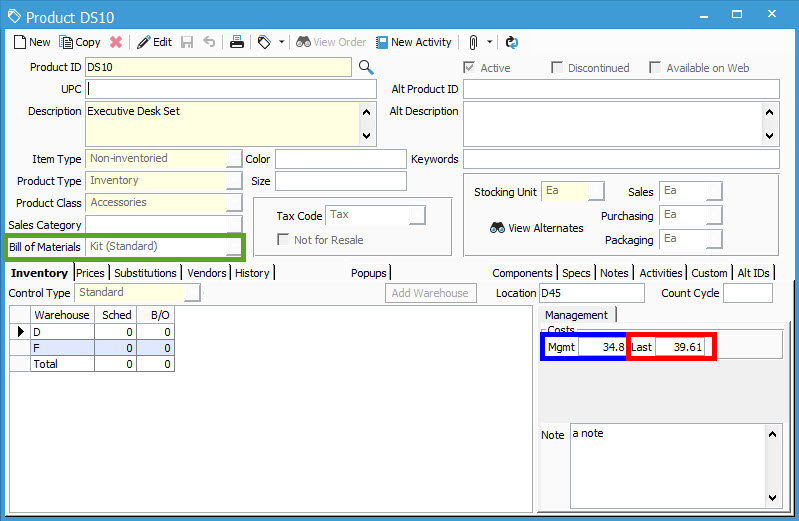
As Kit products are non-inventoried, costs for Kit products are defined by the sum of the cost of their related components (see our Kit Items COGS article). Just as the COGS for a Kit product come from the components when sold, the Mgmt Cost and Last Cost fields for the Kit are defined as the sum of those costs for the related components.
In this next screenshot, we are able to see the components list for DS10. If you take the Quantity for each component and multiply it by its Mgmt Cost, then add those values together for each component, the sum will be $34.80, which is what populates in the Mgmt Cost field for the parent Kit product. The same applies for Last Cost with the value of 39.61.