Standard Costs for Labor and Non-Inventoried Items.
A Standard Cost can be provided for each product for each warehouse. This allows for cost variations for geographic regions.The standard cost should be specified in stocking units, usually per-each piece.
Acctivate can track “standard” costs for non-inventoried items, including Labor, Other Charges and Shipping. A Standard Cost can be provided for each product for each warehouse. This allows for cost variations for geographic regions. For example, the standard cost for labor in California is likely higher than Texas. The standard cost should be specified in stocking units, usually per-each piece.
The Standard Cost will increase (debit) the Cost of Goods account when the non-inventoried item is on a Sales Invoice, including as a kit component.
Non-inventoried items using the Standard Cost Method may be included as a component of an Inventory Assembly transaction. In this case, the Standard Cost amount will increase (debit) the inventory value of the assembled, finished goods item.
All accounting transactions, including Standard Cost for Non-Inventoried items must have an offset account. This is commonly referred to as double-entry accounting. The offset account for Standard Cost for Non-Inventoried items is defined for each Warehouse. The offset account will accrue the total standard cost (for each item type) until a General Ledger Journal entry is created to clear this account.
Examples for Labor Charges with Standard Cost. The location in Acctivate Configuration Management is included in parenthesis.
| Transaction | Debit Account | Credit Account |
| Sales Invoice | Accounts Receivable (Branch) | Sales / Income (Product Class, etc.) |
| Sales Invoice | Cost of Goods Sold (Product Class) | Labor Cost Offset (Warehouse) |
| Inventory Assembly | Inventory Asset (Warehouse) | Labor Cost Offset (Warehouse) |
The standard cost offset account is cleared by the actual expense such as payroll or a vendor bill. The actual expense (e.g., payroll) may not match the standard cost. This discrepancy usually remains in the original expense account (e.g., payroll expense), but may be adjusted through a General Journal entry as well. Please consult with your accountant to decide how to account for standard cost variance.
Accounts for Labor:
| Transactions | Debit Account | Credit Account |
| Payroll Check | Payroll Expense | Bank Account |
| Journal Entry | Labor Cost Offset | Payroll Expense |
Accounts for Vendor Bill:
| Transactions | Debit Account | Credit Account |
| Vendor Bill | General Expense | Accounts Payable |
| Journal Entry | Non-Inventory Cost Offset | General Expense |
Another option is to use the Management Cost from the product warehouse. Management Cost is designed for reporting purposes only and will not post to the General Ledger. The revenue for the non-inventory or labor charge will post from a Sales Invoice, but there will be no Cost of Goods Sold. The Cost Method should be set to “None” for this method. Custom Crystal Reports can be created to use the management cost for non-inventoried items.
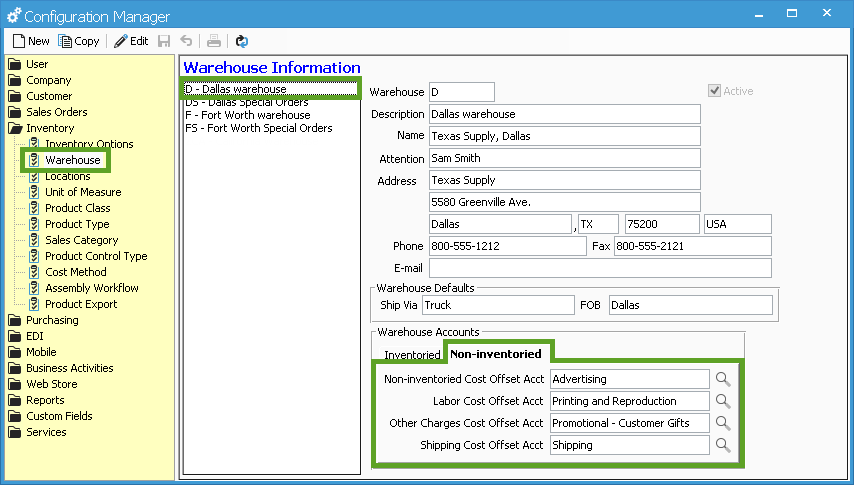
- Open Configuration Management from File menu
- Select Warehouse under Inventory section.
- Click Edit on toolbar
- Select the warehouse
- Select the Non-inventoried tab under the Warehouse Accounts.
- Specify a G/L account for each Item Type
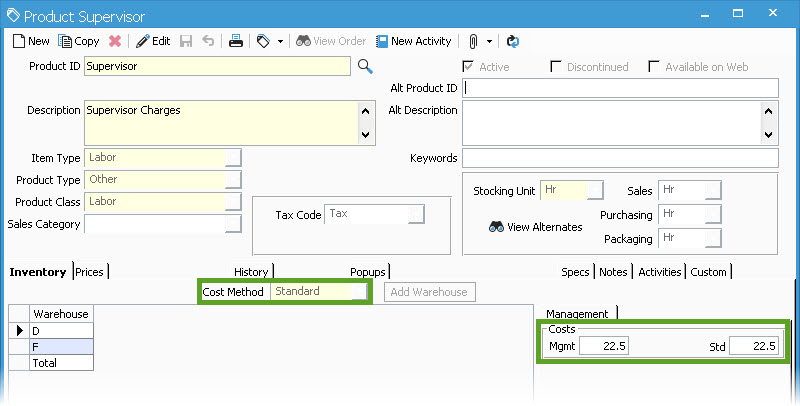
- Open the Product Information window
- Select the Inventory tab
- Choose Standard from the Cost Method drop-down
- Enter the Std (Standard Cost) value on the right. NOTE: This is the cost per stocking unit.