Multiple products with the same Alternate ID
Understand how Acctivate handles multiple Altername Product IDs across different products and the order in which IDs are selected when importing in Orders with duplicated IDs.
Acctivate supports allowing multiple products to have the same Alternate Product ID. This article will show how to select which product should be used if multiple products have the same Alternate ID.
In the screenshot below, notice that the Alternate Product ID “1-88762-A” is related to both product B18 as well as B10.
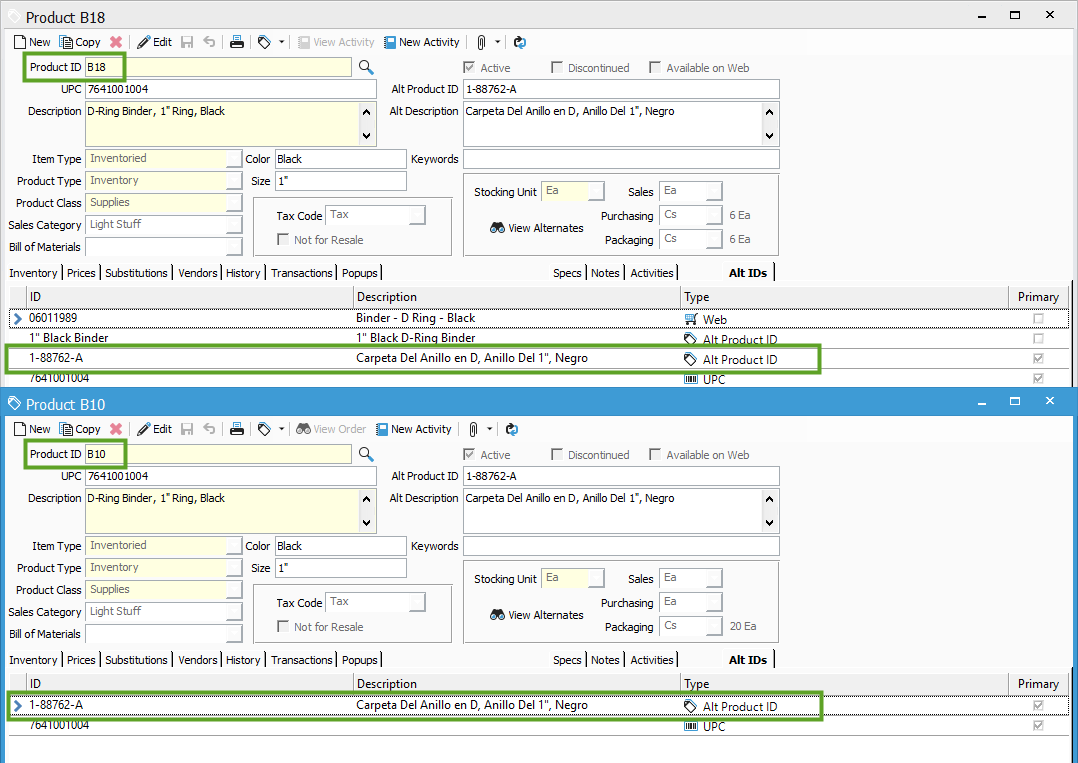
When adding a product to a sales order, Acctivate will allow you to enter either the Product ID or the Alternate Product ID. In the screenshot below, “1-88762-A” was manually entered into the Product ID field of an order. Since that Alternate Product ID is used by both B18 as well as B10, a Choose Product window will display showing the Acctivate Product ID, Description, Product Class ID and UPC for all products which use that Alternate Product ID. This way, you can choose which product should be selected for the order.
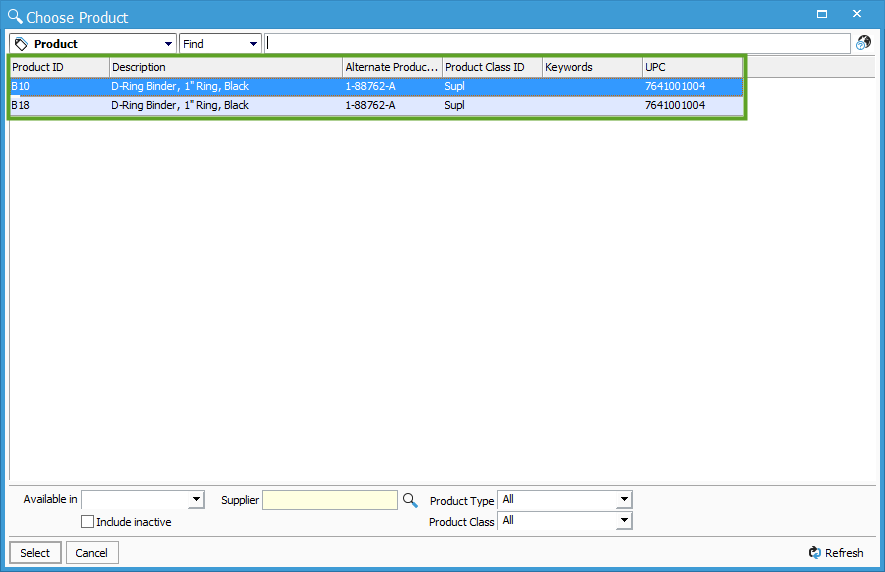
If an order is created from a web store sync, Acctivate will select the product which uses an Alternate Product ID related to that web store template. For more information on relating an Alternate Product ID to a specific web store template, see this article. When a web store order is imported into Acctivate, it will look for the product record in Acctivate in the following order:
- Alternate Product ID specifically related to that web store template
- Acctivate Product ID
- Alternate Product IDs unrelated to that web store template
- UPC
- Customer Product ID for the Customer on that order.