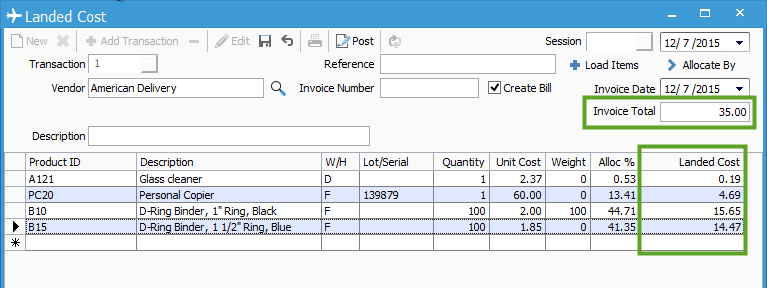The Landed Cost Factor.
The Landed Cost Factor is used in calculating the Landed Cost per item. It is a multiplier for the product that can be used to zero out, double, triple, etc. to get a more accurate landed cost.
The Landed Cost Factor is used in calculating the Landed Cost per item. In the event a certain item takes up the majority of the cost, you may want to increase or decrease the allocation factor of a specific item. This can be accomplished by clicking on that product and resetting the Landed Cost Factor on the Specs Tab. It is a multiplier for the product that can be used to zero out, double, triple, etc. to get a more accurate landed cost.
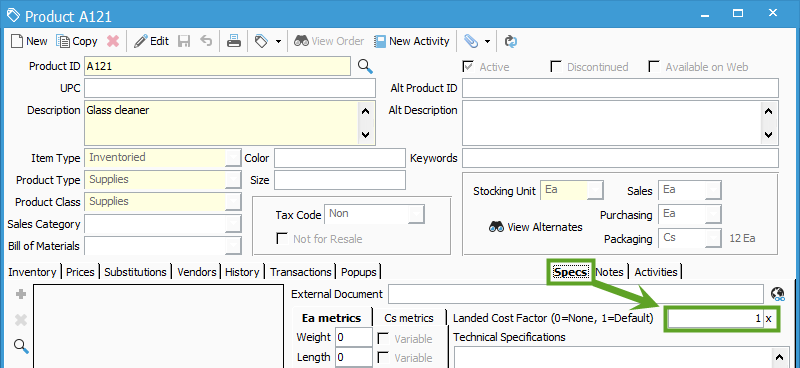
- 0 = Do not factor
- 1 = One per allocation factor
- 2 = Double item’s allocation
- 0.5 = Half the allocation for this item