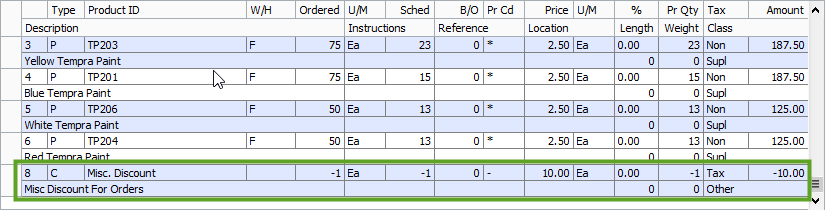Resolving “Could not get credit card authorization response” error when invoicing.
Steps to resolve this error when invoicing with discount lines
A popular method for adding a discount to a Sales Order is to add a line on the order which has a negative amount. Typically, this is a C line on the Sales Order, and very well may use an Other Charge product. However, when using this method, a user may receive an error when attempting to process the Invoice and charge the related card. See screenshot below for error:
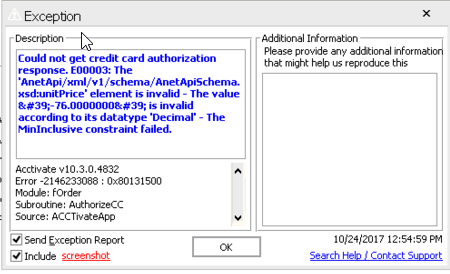
This next screenshot shows how this line may look on the order.
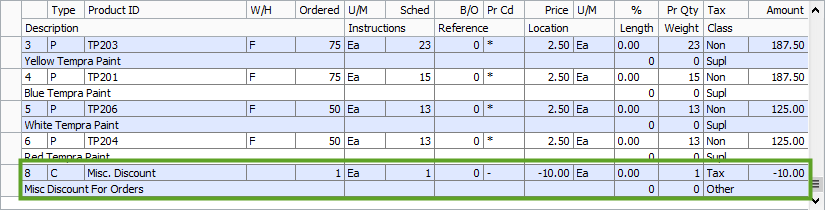
The issue is that the Credit Card Processor is looking at the Prices on the order and cannot calculate a negative Price. Rather than setting the Price on the Discount product to be a negative, instead, leave the Price as a positive number and change the Quantity to be negative, as in the next screenshot.