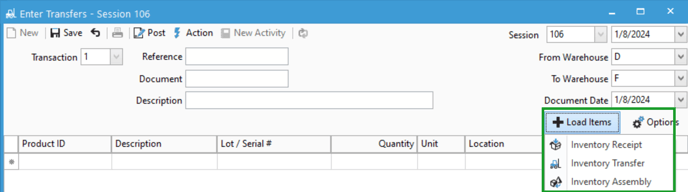Loading items from other transactions to a transfer
New to 12.2 is the ability to quickly load items from receipts, transfers or assemblies directly onto your transfer session. You can do this by using the "Load Items" button.
On a transfer session, you can click the Load Items button to load items directly onto your transfer from a receipt, assembly or other transfer. This can allow you to quickly transfer product from your assembled warehouse to the finished good warehouse, or quickly transfer from a temporary holding warehouse, such as "On the water" into your permanent warehouse.