Create and Modify Salesperson List
Learn how to manage the salesperson list used by Acctivate
The salesperson list can be used to track sales by salesperson as well as restrict access to customer and sales records.
The management of salespersons varies depending on whether Acctivate is integrated with QuickBooks Desktop or QuickBooks Online.
QuickBooks Desktop
For QuickBooks Desktop companies, the salesperson list is maintained in QuickBooks due to salespersons having the option to be linked to another record, such as an employee or vendor record.
Changes to the salesperson list in Acctivate are made by adding or editing the salesperson list in QuickBooks Desktop. After making the change, run a sync in Acctivate to update Acctivate's salesperson list.
In QuickBooks Desktop, the Salesperson list can be managed in Lists > Customers & Vendors Profile Lists > Sales Rep List.
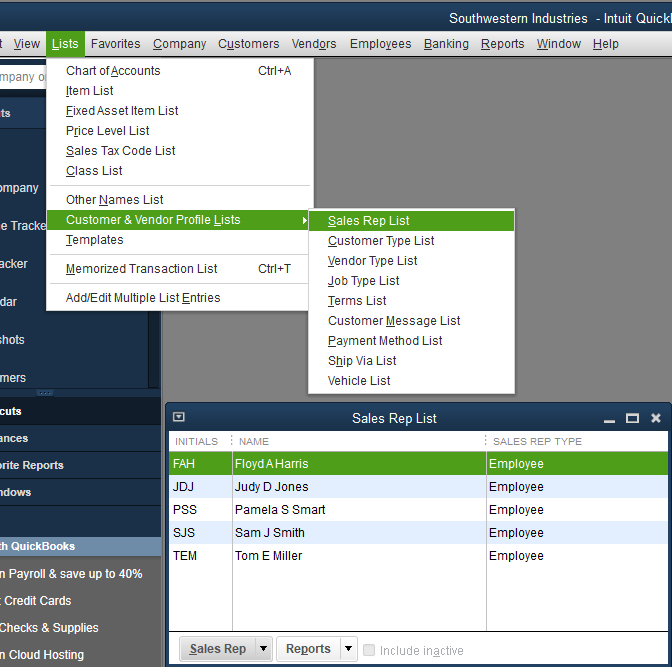
QuickBooks Online
QuickBooks Online doesn't support salespersons, therefore salespersons can be created within Acctivate by navigating to the Salesperson list in File > Configuration Management > Customer > Salesperson.
Unlike QuickBooks Desktop, these salespersons are not linked to any vendor, employee, or other name list.

Once created, salespersons can be assigned to users so that the salesperson defaults on records created and access to customer and sales records can be restricted by the salesperson. Check out this article for more information on assigning salespersons to users.