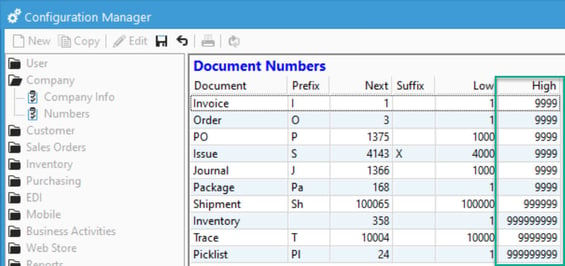Resolving a 'Cannot find an unused ... Number' Error.
When trying to save a document (Invoice, Order, PO, Journal, etc..), an message may appear saying "Cannot find an unused number" This means that a new document cannot be created simply because there are no document numbers left to use.
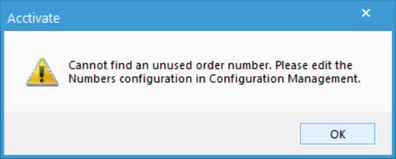
This error can come in one of the following forms:
- Cannot find an unused Invoice number.
- Cannot find an unused Order number.
- Cannot find an unused PO number.
- Cannot find an unused Issue number.
- Cannot find an unused Journal number.
- Cannot find an unused Package number.
- Cannot find an unused Shipment number.
- Cannot find an unused Inventory number.
- Cannot find an unused Trace number.
- Cannot find an unused Picklist number.
To get past this message, you will need to set a different 'High' number per document in Configuration Manager:
- Go to File -> Configuration Manager -> Company -> Numbers
- Click "Edit"
- Change your "High" number to allow for more documents to be created.