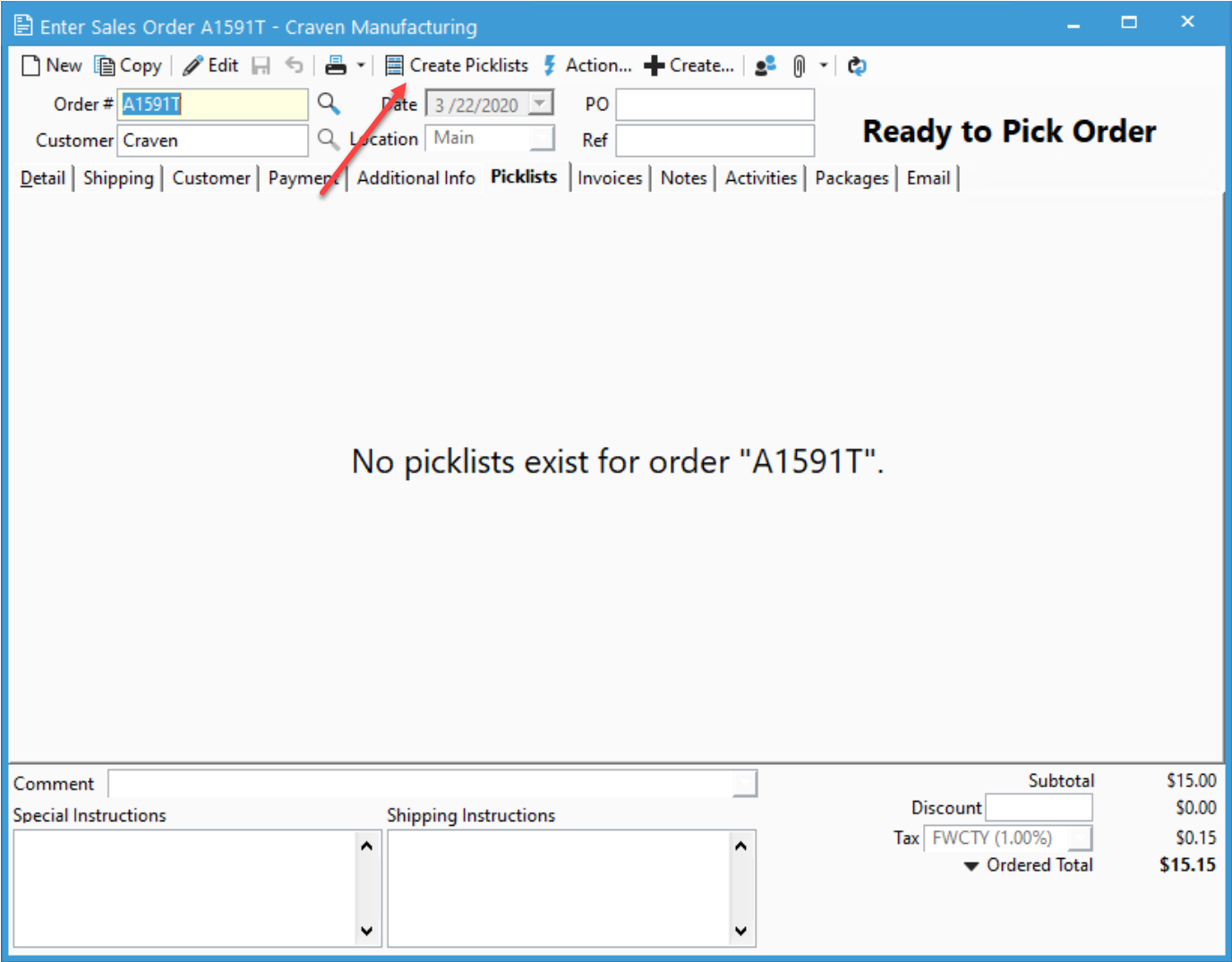What do I do if I get the message "No Picklist Exists"?
If you open an order and go to the picklists tab, and receive this error "No Picklist Exists for Order #ABC", Please follow the below steps.
Click on the Picklists tab, Receive the error, and click on Create Picklists. Continue with processing your order and invoice.