Resolving error "No reports defined for document type 'Business Activity Form'."
This warning message may occur if you print a Business Activity Report that does not have a report definition setup with a "Business Activity Form" Document type.
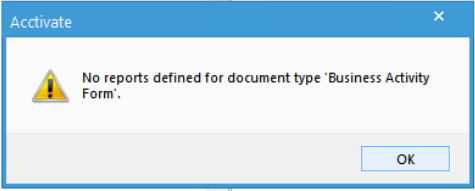
A few steps are required to resolve this issue:
1. Open the Report Catalog window by selecting File>Configuration Management>Reports>Report Catalog. (Or File>Manage Reports for Version 12.1 and up)
2. Select Edit to change to Edit mode.
2. In the Report Catalog window, navigate to Issue>Forms>Business Activity.
3. Select the Business Activity form, and update Document Type to "Business Activity Form"
4. Save changes.