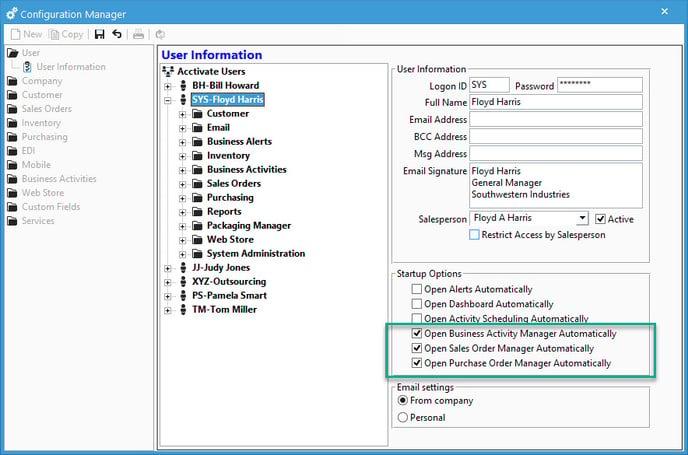Setting a manager to open Automatically.
Similar to Dashboard, Activities, or Alerts, we can set the Managers to open automatically upon logging into the program. This short guide will show you how.
- To set this option, go to File > Configuration Manager > User > User Information
- Select the user you wish to set this option for
- Click Edit
- Check the option to open the manager desired automatically.
- Click Save.