Why Are Quick Filters Not Saving in Manager windows?
The main purpose for the Quick Filter is to give you the option to quickly sort your standard views to give you specific data that you may need at that moment.
The main purpose for the Quick Filter is to give you the option to quickly sort your standard views to give you specific data that you may need at that moment. When using the Quick Filter feature in the manager windows, it is important to understand that these filters created on the fly will not be saved in the if you close the window or log out of Acctivate.
For example, we have set up a filter to sort open POs issued by the 'SYS' user:
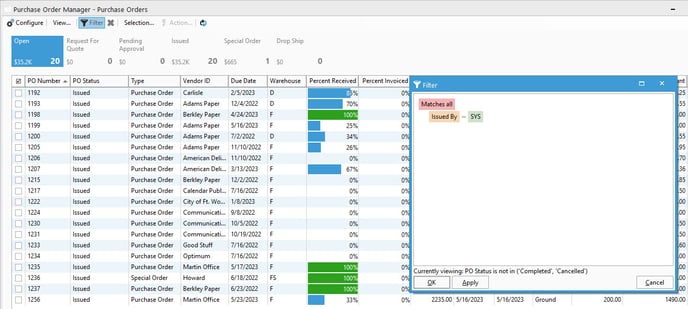
This filter will last as long as the Manager window is open, and even if we switch between views by clicking the buttons along the header. However, if we were to close the window here or log out of Acctivate, then the filter is removed and defaults are restored. If you'd like for a filter to persist between logins, consider creating a new button with the filter information.