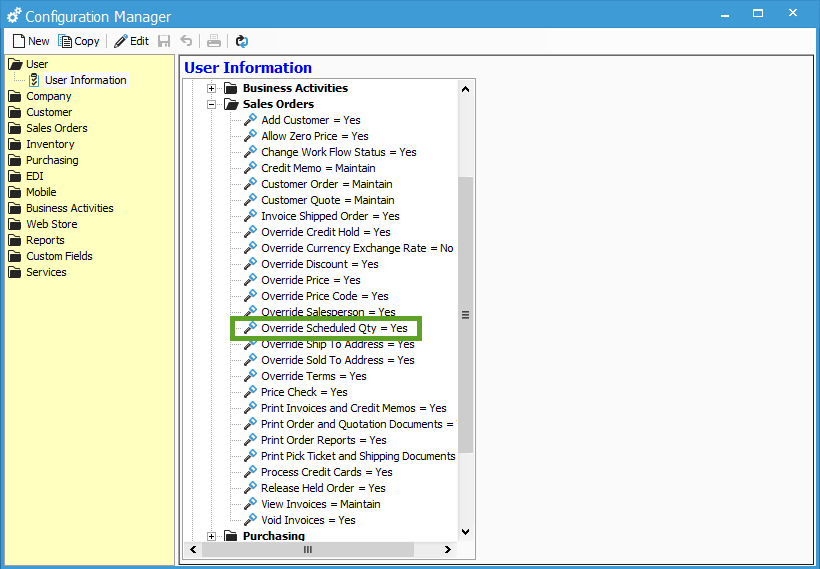Scheduling out of stock products on sales orders.
The configuration option "Schedule Out of Stock Products" allows the user to schedule products on sales orders despite not being in stock.
Acctivate options to Schedule out of stock Products
When the “Schedule out of stock Products” option is enabled, Acctivate will schedule the full ordered quantity on a sales order, even if it's out of stock. This means Acctivate will not put any inventory on backorder automatically, though you can override the 'Sched' column of the sales order. Disabling the “Schedule out of stock Products” Sales Order option is recommended in order to avoid selling product into the negative.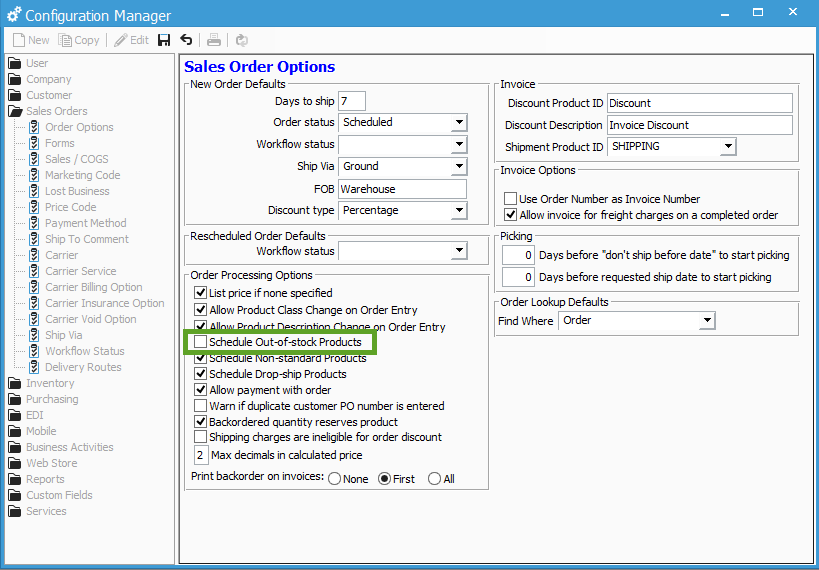
If the Schedule Out-of-stock Products option is enabled, you may want to review the User Permission option that blocks a user from overriding of the scheduled quantity on the Sales Order. You can find this in Configuration Manager -> User Information -> OrderProcessing -> Override Scheduled Qty. When this permission is set to “Yes”, users can type in any value for the Scheduled quantity on a Sales Order (so long as it doesn’t exceed the Ordered Quantity for that line item). When set to “No”, users cannot override the Scheduled quantity on a Sales Order, and only in stock products can be sold.