Partially Invoicing a Sales Order
Sometimes a customer may want to partially invoice a sales order, leaving off certain products rather for back order purposes or collection trend purposes. Check out this article for a how to on partially invoicing.
- Open a Sales Order
- Change the "Sched" amount for a product to be what you want to invoice.
- The remainder will automatically be backordered.
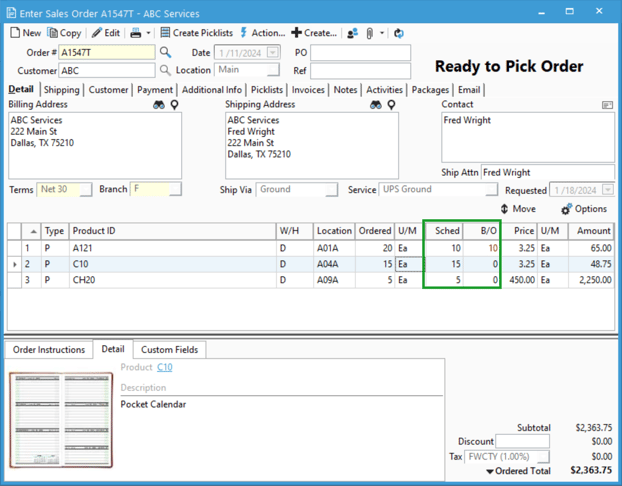
- Create the invoice for the product that's scheduled.
- The workflow status will change to "Partially Invoiced Order" allowing you to continue to schedule more product and invoice more product as desired.