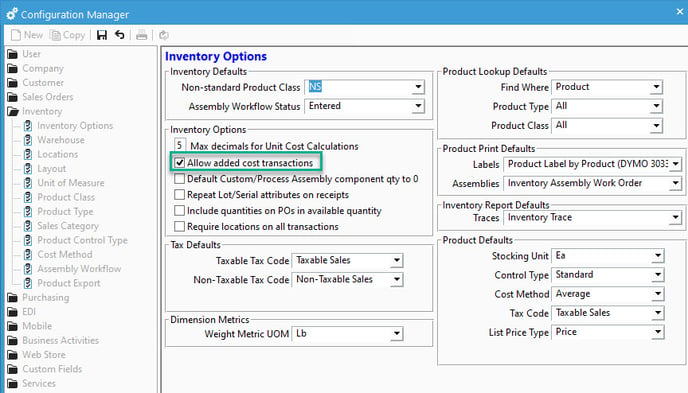Resolving "Posting a Landed Cost Transaction is not Allowed..."
Receive “Posting a Landed Cost transaction is not allowed…”
Users may receive the message below when trying to post a landed cost.
Could not post inventory transaction due to following errors:
Posting a Landed Cost trnsaction is not allowed when the configuration optoin ‘Allow added cost transactions’ is unchecked.
In order to post landed costs, the ‘Allow added cost transactions’ option must be enabled in Configuration Manager. This can be enabled by completing the following steps:
- Go to File> Configuration Management.
- Double click on the Inventory folder to expand it.
- Click on Inventory Options.
- Click Edit.
- Check the box next to Allow added cost transactions.
- Click Save.
After enabling this option you are now able to open your landed cost session and post it.