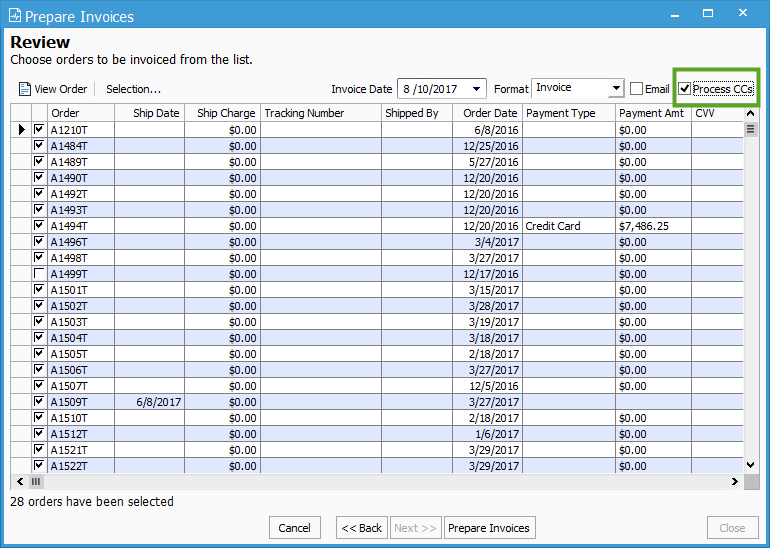Process Credit Card Payments While Batch Invoicing
When batch invoicing Sales Orders, users can process credit card transactions at the same time.
Acctivate users are able to process credit cards in the Prepare Invoices window. This means that multiple invoices can be created in a batch, and credit card charges can also be processed in a batch.
Acctivate has the ability to process credit cards when creating an Invoice from a Sales Order (see our Process Credit Cards help article). The Prepare Invoices Wizard will have a “Process CCs” option. When this is enabled, all eligible orders configured with the proper credit card information and payment type will be charge, just as it would be charged if invoicing a single Sales Order.
To ensure that a order is eligible for processing when batch invoicing, you'll need to ensure that the CC information is entered in on the payment tab of the sales order. You do not need to pre-authorize the card for this to occur.