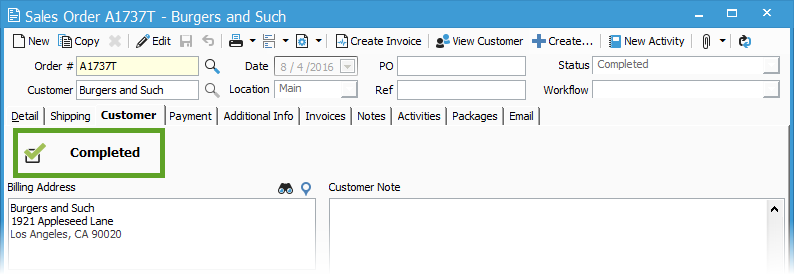Processing orders for customers on credit hold or with overdue invoices.
A customer's credit status will appear on the Header tab of the sales order window. If a customer is on credit hold or have overdue invoices, the order cannot be invoiced unless their credit is approved on the order.
Acctivate enables users with appropriate permissions to manage credit & collection processes. The following details how to process orders for customers on credit hold or with overdue invoices.
Overriding Hold Status to Process Sales Order
A customer's credit status will appear on the sales order on the Customer between the Shipping and Payment tabs directly under the Customer Name field. You will see a triangle with an exclamation point icon when credit needs to be approved. If the credit status is in good standing, you'll see Credit OK without the need to release anything. If their credit status is not in good standing, you'll see Over Limit, Overdue, or Credit Hold in red. With the proper permissions, the user can Approve credit by doing the following:
- Edit the Sales Order and make the Customer tab active
- Click Approve credit...
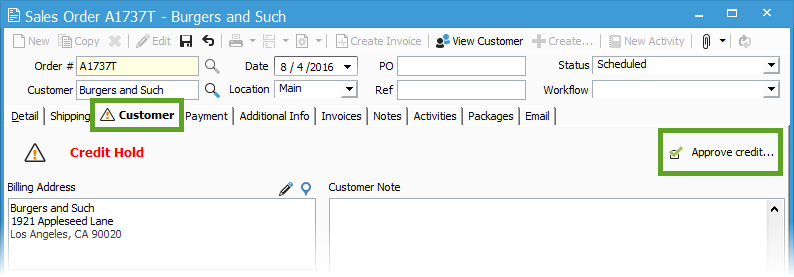
- An Order Hold Status popup window will open. Select your user name from the Released by drop-down list, then enter your password. If you're the user currently logged in, there won't be a password entry box when you have permission to override credit status.
- Click the Release button
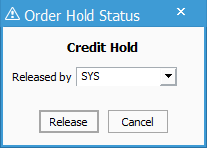
The order will be released from the hold status and the status button will then read Credit Approved along with who approved it and on what date.
Note: this only releases the hold status on the specific order, not for the customer.
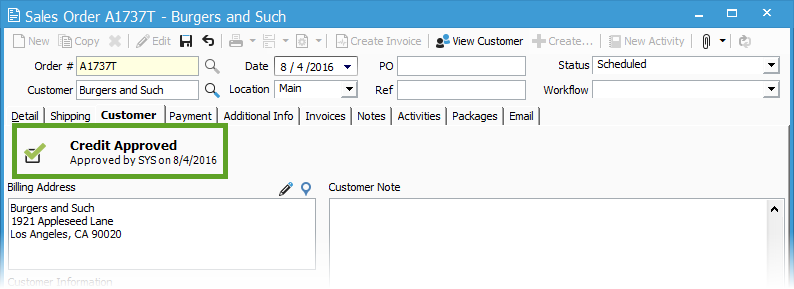
When the order has been completed by invoicing all detail lines, the data related to which user approved the customer's credit approval will be hidden.