Why am I getting a "Product Class: Product Class is ambiguous" error?
To correct the error and proceed with the import, you should log into Configuration Manager and review your Product Class to correct any duplicate Product Class Descriptions.
As your business grows and you have the need for more and more product classes, the list can grow to a point that you may have accidentally created a duplicate Product Class. The database must have a unique identifier to complete the import. Acctivate uses Class ID as the unique identifier for Product Class and will prevent the user from creating a duplicate record, while Description is not required to be unique it can create a problem during a data import. If your Product Class list has duplicate descriptions you may receive the following error during a product import.
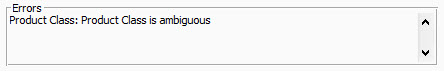
To correct the error and proceed with the import, you should log into Configuration Manager -> Inventory -> Product Class and review your Product Class to correct any duplicate Product Class Descriptions.
If you have additional questions or require assistance please contact Acctivate Support.