Product Window overview
This article runs through all options located in the product window and explains what each one means.
Acctivate allows you to add several pieces of information in order to group, sort and organize your products. Below is a list of the different groups you can use with your products as well as explanation and common uses. For information on Warehouse specific Costs and Locations, check out this article.
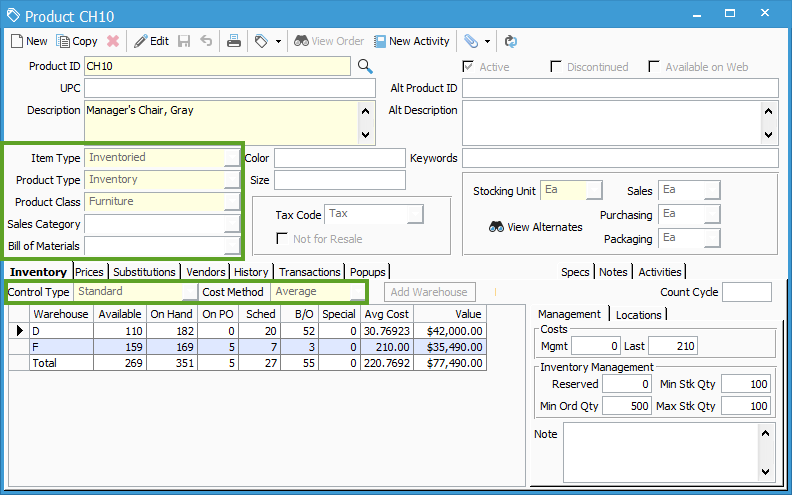
Item Type
Item types are used to separate your inventoried and non-inventoried items. You cannot customize the item type list; it is as follows:
- Inventoried: Products you sell and need to track inventory records. Full cost method list available.
- Non-Inventoried: Items which you would not need to track individually in your inventory reports like office supplies, kitted products, assortments. Cost methods available for use on these products are Standard and None.
- Labor: Employee time spent building assemblies or processing orders, if it's billable. When utilized on assemblies, make sure to set the Standard cost per warehouse to ensure the cost flows properly.
- Other Charge: A fee charged to customers that does not deal with inventory directly: service fee, bank fee, etc.
- Shipping: Allows you to set the default product in the configuration manager. Without a product ID set to Shipping, you cannot set the default ID for shipping in configuration manager.
- Drop-Ship only: Items you do not store in your warehouse, you ship directly from the Vendor to the Customer. Used only with the Drop Ship/Special Order Purchasing Wizard add on module.
- Special-Order only: Inventoried items which are only purchased when listed on a customer order. Used only with the Drop Ship/Special Order Purchasing Wizard add on module.
Product Type
- Product Types are used to organize and sort Products. These are required; each Product ID can only be assigned one Product Type.
- Product Types are independent of Product Class as there is not a hierarchy in Acctivate
- The main use of Product Types will be when searching for a product in Acctivate. You can filter to only show a certain type to accelerate your search. There are not any “canned” reports by Product Type.
Product Class
- Product Classes are a tool used in Acctivate in order to group your products which transfer to QuickBooks for Profit and Loss analysis.
- Each Product Class can have its own Sales and Cost of Goods Sold GL account set. This will be the main, most important grouping of products in Acctivate.
- Every Product is required to have a Product Class, but each Product ID (item number) can only have one Class.
Sales Category
- Sales Categories are independent of Product Class and Product Type. Each Product ID can only have one Sales Category
- Sales Categories are used in Acctivate in our “canned” reports for Product Sales reports by category.
- Sales Categories are optional for the product.
Sales and Cost of Goods Sold Account Options (See also QuickBooks Class Tracking)
- Tracked by one of the following:
- Branch
- Customer Type
- Product Class (most common)
- Salesperson
- Sales Category
Bill of Materials
- Assembly (Standard)
- Assembly (Custom)
- Assembly (Process)
- Kit (Standard)
- Kit (Custom)
- Assortment
Control Type
- Standard - No specific identity for the product. Typically, these items will utilize Average, FIFO, LIFO, or Standard Cost Method.
- Serial Numbered - These items have a specific or unique identity per one unit. Users will need to assign the serial number for any type of transaction, such as receipt, adjustment, order, or credit memo. Typically, these items utilize the Actual Cost Method.
- Lot Numbered - These items have a specific or unique identity per batch of units. Like serialized items, the user will need to assign the lot number for any type of transaction related to the item. Typically, these items utilize the Actual Cost Method.
- Number When Invoiced - This type of item requires a specific or unique identity when posting transactions, such as an inventory assembly (when it's a component), order, or credit memo. The most common scenario for products utilizing this control type would be electronics. Typically, electronic companies do not need to track the specific identity until the actual sale or return of the item.
Cost Method
- Average
- FIFO
- LIFO
- Actual (only with Lot/Serial Control Type)
- Standard
- None (Non-inventoried Item Types)