Why are products not included in the Export Product List utility?
A couple of troubleshooting steps to why your products might not be exporting when using the "Export Product" list utility.
Prior to 11.2SP1, the Export Product List tool was only for exporting out products that were marked as "Available on Web" as when the Export Product List tool was added to Acctivate, its entire reason for existence to was help webstore users quickly obtain a list of products that appear on their store so that they could import them into the site. Because of this, the utility used to only exports products that have the "Available on Web" option checked.
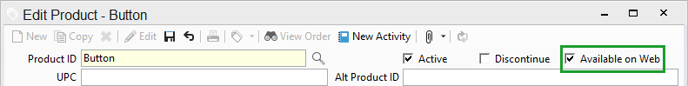
However, with 11.2SP1 the Export Product List utility now allows you to choose to export all products or just those marked as "Available on Web"
If you're on 11.2SP1 or higher and you're not getting your entire product list out, ensure that you're not checking off the "Only export available on web" option when exporting:
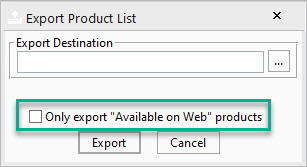
If you're not on 11.2SP1 or higher, we recommend you update to the latest build to ensure that you're receiving all of the new features and functions (such as this one) and all of the bug fixes. If a full list of products is needed and you do not want to update, you can instead export a relevant report to Excel or use a database query from Excel itself. Check out this article to see how to create one.