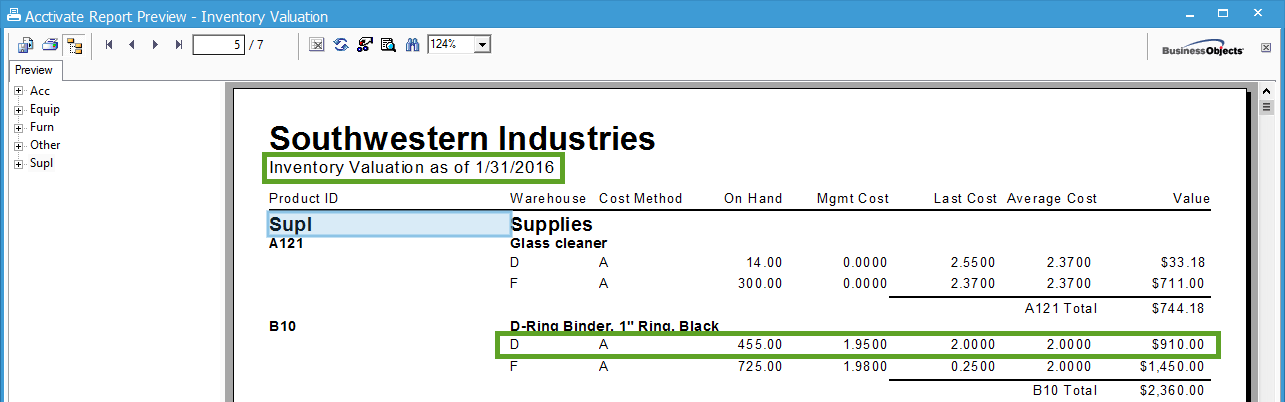Find Inventory Quantity and Value as of a Specific Date (Inventory Valuation)
The product window's Inventory tab includes current information. The Inventory Valuation report can show post data based on a specified As Of date.
The Inventory tab on the Product Information window includes a current snapshot of the inventory quantities and value. The On Hand quantity includes all posted transactions, but does not allow for displaying the inventory “as of” a given date.
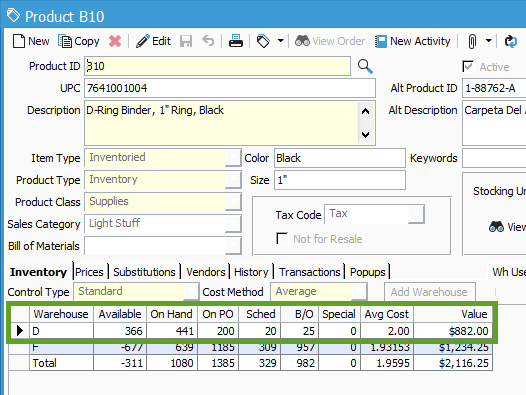
The Inventory Valuation report can be back-dated to include the On Hand quantity, Avg Cost and Value for any given date.
- Select Inventory Reports from the Inventory main menu
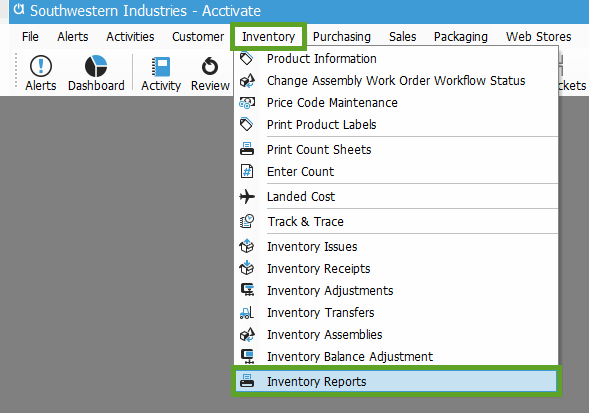
- The Inventory Valuation report is located in the Warehouse folder
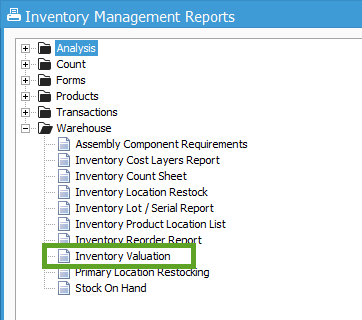
- Adjust the As Of Date and click Preview to view the results
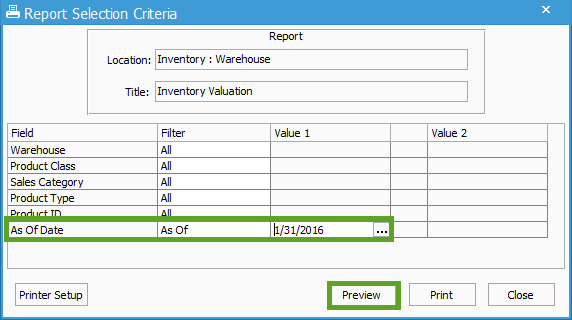
- Review the On Hand, Avg Cost and Value from the back-dated Inventory Valuation report.