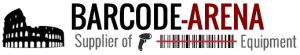What are the recommended Devices for Acctivate Mobile?
See the article below for recommended models and providers for mobile warehouse devices.
Acctivate Mobile Warehouse Management System, or Acctivate Mobile WMS, is developed for rugged handheld devices running Android.
Table of Contents
Mobile Vendors
Acctivate Mobile can be installed on any Android device running Android 5.0+. Be sure to also read through our system requirements before purchasing any equipment.
Texas Barcode Systems
We have partnered with Texas Barcode Systems (TBS) to provide setup and support for mobile devices.
TBS is a leading provider of mobile devices, printers, and network equipment for small-to-medium-sized companies looking for advanced warehouse automation.
We strongly recommend that you contact TBS to ensure a successful implementation of Acctivate Mobile WMS. We have worked with them for 10 years and they have implemented Acctivate Mobile for hundreds of our mutual clients.
Please call Texas Barcode Systems at (972) 267-7900 to discuss your needs with their team or you can read more at texasbarcode.com.
Barcode Arena
Another great option for purchasing certified devices for Acctivate Mobile WMS is Barcode Arena. They are a supplier of new and refurbished Zebra/Symbol devices that have been tested and delivered to numerous Acctivate clients. Their devices are priced very aggressively and you can purchase them online and have them shipped very quickly to your office location. You can view and purchase Acctivate certified devices here.
Advanced Technology Advisory Services
As a trusted advisor, Advanced Technology Advisory Services (ATAS) deliver expert consulting and support services for the use of mobile devices and barcoding within a business. More than just hardware vendors, ATAS obtains a true understanding of a business's workflow and advises clients on the improvements to increase operational efficiencies that will drive ROI. Based on the needs and goals at hand for each unique client, ATAS will recommend and sell the right device.
As an added bonus, they also offer custom accessories to boost productivity in the most unlikely areas. Their custom sunshades for vehicle-mounted computers eliminate impairments caused by sun or rain on forklifts or other vehicles, and their holsters for handheld computers & scanners are handy for workers on the move and provide added device protection — all of which can be branded with the client's logo.
For more information contact John Bazzone:
www.atasinc.com
727-424-5780
jbazzone@atasinc.com
Supported Barcode Scanners
The latest Acctivate Mobile WMS technology runs on Android. Our software is designed for use with rugged devices, that include a built in barcodes scanner, created to withstand everyday warehouse activities. We currently support devices made by Zebra or Honeywell whose built in barcode scanners utilize the Scanner SDK for Android and Mobility SDK for Android, respectively.
While the Mobile WMS can be installed on cell phones and tablets, barcode scanning is not supported on these devices.
Acctivate Mobile WMS communicates directly with the barcode scanner on devices from the list below. This allows us to capture and process barcode scans regardless of where the cursor is located. For example, we can tell when a new product UPC barcode is scanned, even if your cursor is on the lot or serial number entry field.
Supported Android Mobile Devices:
Acctivate Mobile can run on Android devices running KitKat (5.0) or higher.
Zebra or Honeywell devices with built-in scanners are required for barcode scanning.
With those minimal requirements in mind, there are numerous devices that are compatible with Acctivate Mobile WMS. We currently support two different device manufacturers:
- Zebra models supporting the Zebra SDK for Android are supported.
- Honeywell models supporting the Mobility SDK for Android are supported.
In an effort to help with the device selection process, we've listed Android models that have been tested by our team or have received good feedback from our customers. This list is not meant to be comprehensive, rather informative.
- Zebra models supporting the Zebra SDK for Android are supported.
- TC51
- TC52
- TC70x
- TC72
- TC75
- Honeywell models supporting the Mobility SDK for Android are supported.
- CT40 (Dolphin)
Have you had experience with a specific device not listed here? Contact our support team to let us know so we can add it to this article!