Relative formats for dates and times
Acctivate includes the popular relative formats for many time stamps in the software (e.g., 3 days ago instead of 6/18/2016 2:13:24 PM). Mouse over the value to see the exact date and time.
Relative time stamps allow you to quickly glance at the value and determine how long ago the activity took place.
You can still see the absolute date/time by hovering your mouse pointer over the text.
In the following example, the Timeline on a Sales Order includes the “Entered by” and “Status changed by” dates in relative format (e.g., “3 days ago”).
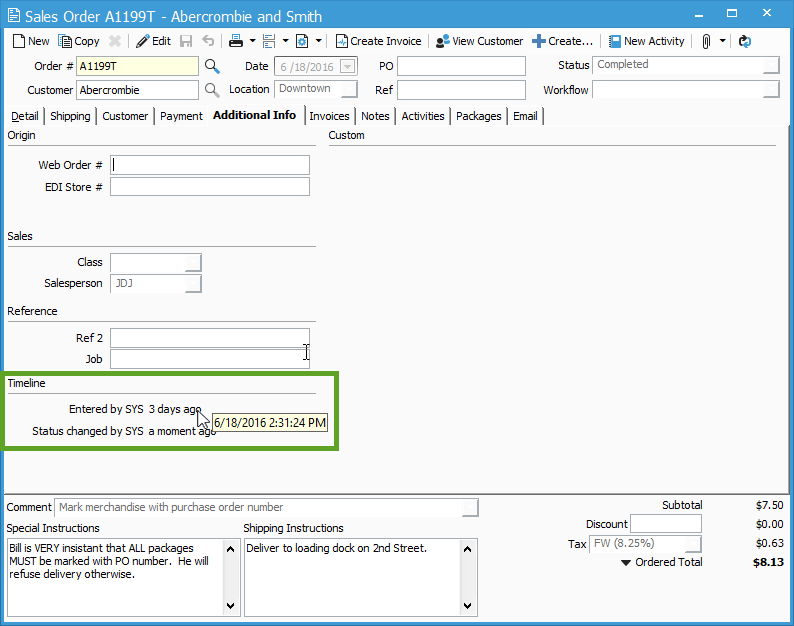
You can also see that we’re using phrases like “a moment ago” for an activity within the last couple of minutes. The format will adjust based on the age: a moment < minutes < hours < days < weeks < months < years.