Data required for AvaTax Tax Calculations.
When creating new Sales Orders or modifying the Sales Order line items, the Order Amount, the BillTo or ShipTo addresses, Acctivate will submit the Order to AvaTax to have the tax calculated for AVATAX coded Sale Orders.
Acctivate users that have enabled the Avalara module and are using the AvaTax service to calculate sales tax, questions may arise regarding the fields and the data necessary for AvaTax to calculate tax properly. When creating new Sales Orders or modifying the Sales Order line items, the Order Amount, the BillTo or ShipTo addresses, Acctivate will submit the Order to AvaTax to have the tax calculated for AVATAX coded Sale Orders.
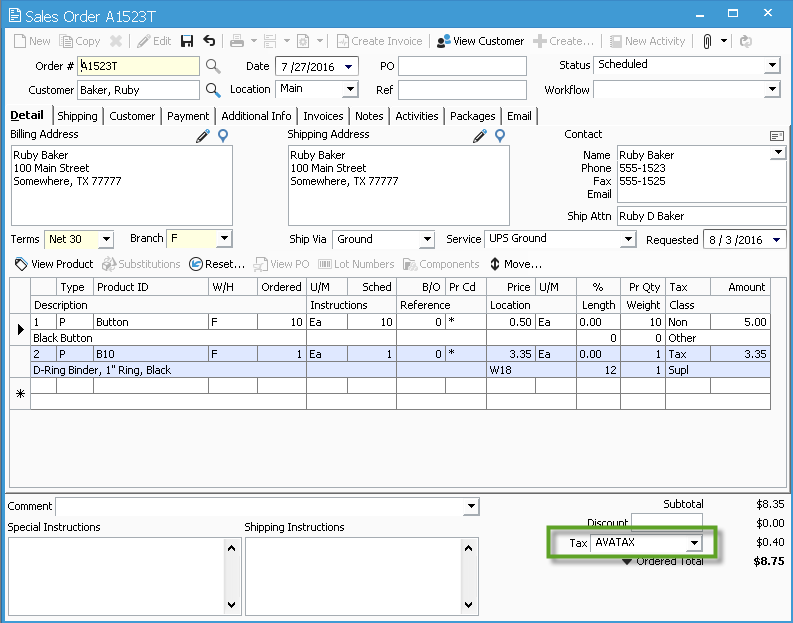
Here is the list of the fields sent to Avalara for these tax calculations:
Order Information:
- Sales Order Number
- Document Type (Quote, Order, Invoice)
- Sales Order Date
- Customer BillTo Address
- Destination (Order ShipTo) Address
- Origin Code (Warehouse Address and ID)
- Customer Exemption Code (Entity Use Code)
- Order Discount Amount
- PO Number
- Exchange Rate
- Exchange Rate Effective Date
Sales Order Line information
- Origin Code (WarehouseID)
- Destination Code (ShipToLocationID)
- Item Code (ProductID)
- Tax Code (Product Class)
- Quantity
- Amount
- Description
- Taxable
There are a number of other considerations in the AvaTax service when calculating sales tax. If questions arise regarding the fields and the data necessary for AvaTax to calculate tax properly, please contact Avalara. When creating new Sales Orders or modifying the SalesOrder line items, the Order Amount, the BillTo or ShipTo addresses, Acctivate will submit the Order to AvaTax to have the tax calculated for AVATAX coded Sale Orders.
NOTE: The Tax Category for AvaTax is not case-sensitive. AVATAX, Avatax, avatax, AvaTax, or other variations are all accepted. However, the Tax Category must be one word only. Spelling must also be correct.