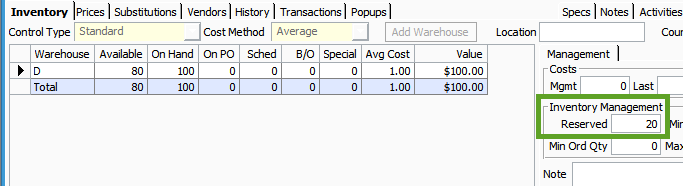What is the Reserved Quantity?
The reserved quantity for a warehouse is subtracted from availability in order to keep that amount from being used elsewhere in the system such as being scheduled on a sales order.
An inventoried item can have a quantity ‘reserved’ per warehouse. Entering in a reserved quantity will remove that quantity from the product’s available quantities. The On Hand quantity will still reflect the true on hand number.
For example, let’s say you have 100 widgets on hand. Typically, you sell this to your customers as a repair part, but occasionally your own machines require this part as well. You can set your warehouse to have a reserved quantity of 20 for this item. This allows you to record the proper value and quantity of your inventory while still using a small, reserved quantity internally.