Resolving an invalid certificate error when attempting a sync to QuickBooks.
If you're getting an error from QuickBooks referencing an invalid certificate, check out this article.
QuickBooks requires that all Integrated Applications (e.g., Acctivate) must have a valid Digital Certificate. This certificate is required to allow the application to access the QuickBooks data. This also allows future access without the QuickBooks Admin in Single-User Mode.
Acctivate uses a digital certificate from Thawte, a third-party Certificate Authority. Thawte is a very popular certificate issuer with millions of applications and websites secured by their certificates.
If you sync with QuickBooks and find yourself getting the following pop-up in QuickBooks:
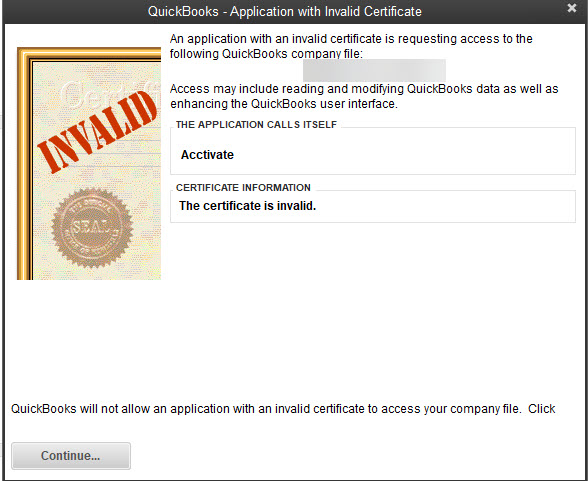
Then it's possible that the Thawte certificate on your computer is missing or invalid.
If this is the case, then open a ticket with the Acctivate support team.
The Acctivate support team can provide you with the top-level Thawte Certificate, which can usually be exported from another computer as a DER encoded binary x.509 (.CER) file, then imported to your computer.