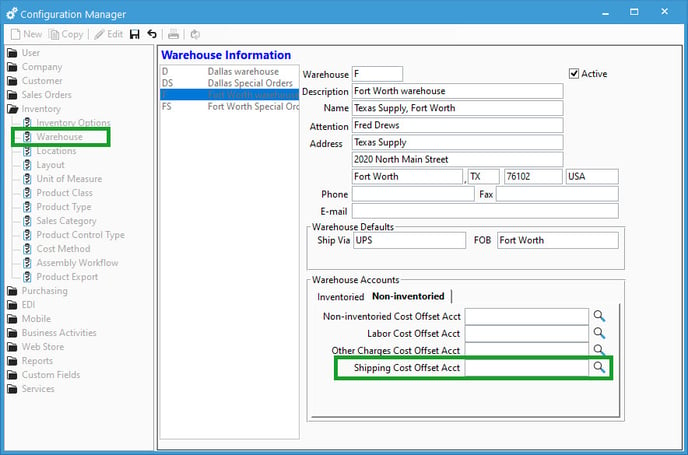Resolving "Invoice not released. Shipping Cost Offset account not set" message when creating an invoice.
If you're getting this message when attempting to create your invoice, review Configuration Manager for the GL Offset account for the warehouse.
When trying to create an Invoice for a Sales Order in which the Sales Order contains a non-inventoried item, labor item or shipping item, you may receive this message:
Invoice not released
Shipping Cost Offset account for (Some Warehouse) is not set, on Order ‘SomeOrderNumber’, Line Number ‘X’ (SomeProduct), Product 'SomeProductID', Description 'SomeProductDescription'.
This message appears when one of the products on the order is a Shipping item type with a cost method of Standard and the GL Account for shipping items for the related Warehouse has not been set in Configuration Manager. To resolve, go up to File -> Configuration Manager. Drill down to Inventory -> Warehouse. Select the related Warehouse, then select the Shipping tab at the bottom. You will need to set the GL Accounts for these Item types here.
After saving and closing Configuration Manager, you should be able to properly create your Invoice now.