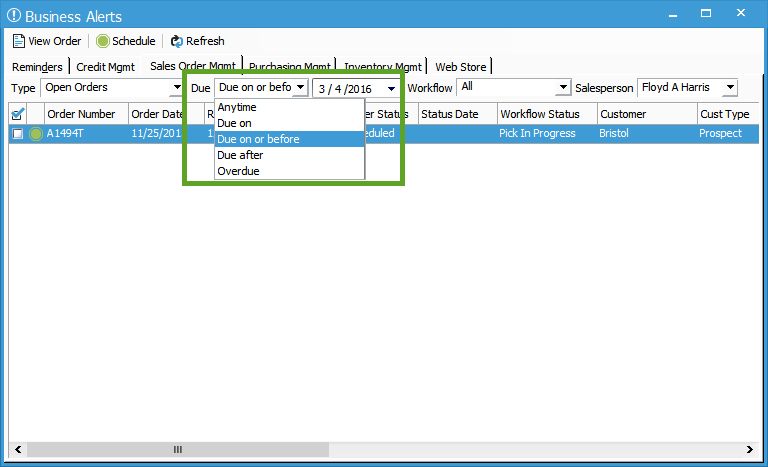Understanding the Sales Order and Purchase Order Date Fields.
The Sales Order and Purchase Order window in Acctivate contain date fields which can be used to manage your sales and purchasing processes.
Understanding Sales Order and Purchase Order Date Fields
Acctivate QuickBooks Inventory Software manages your sales and purchasing processes. The Sales Order and Purchase Order windows in Acctivate contain date fields that contribute to effectively managing those processes. The date fields can be used to determine when a sales order is due to your customer or when you should be receiving a purchase order. The Sales Order Mgmt and Purchasing Mgmt tab of the Business Alerts window will allow you to filter orders based on the due date determined by these date fields.
Sales Order:
- Requested: This is the date the customer is requesting the order be shipped. If this is the only date filled in, then Acctivate will calculate the due date of the order based on this date.
- Promised: This is the date you promise to shipped the order to the customer. If this date is set, the ‘due date’ of the order is based on this.
- Not Before, Not After: This is the date range that your customer will allow the shipment to be shipped. If these date fields are used, Acctivate will use them in it’s formula to print pick tickets.
Drop Ship and Special Order PO’s:
- The sales order Promised Date gets copied to the Request Date field of the purchase order when you create a Drop Ship or Special Order. The date you have promised to ship the order to the customer is the date that you are requested the vendor ship the Purchase Order.
Purchase Order:
- Requested: This is the date that you are requesting to receive the PO from your vendor. If only this date is filled in, then Acctivate will calculate the due date of the purchase order based on this date.
- Promised: This is the date the vendor has promised to have the purchase order shipped by. If this date is set, then this is the date Acctivate uses to calculate the due date of the PO.
- Not Before, Not After: This is the earliest and latest date range the PO could be shipped. This date range does not appear on the Purchase Order form.