What To Know About Sales Order Line Types
This article discusses line types on sales orders.
The Acctivate system gives you a few options in the line types of the items entered on a Sales Order:
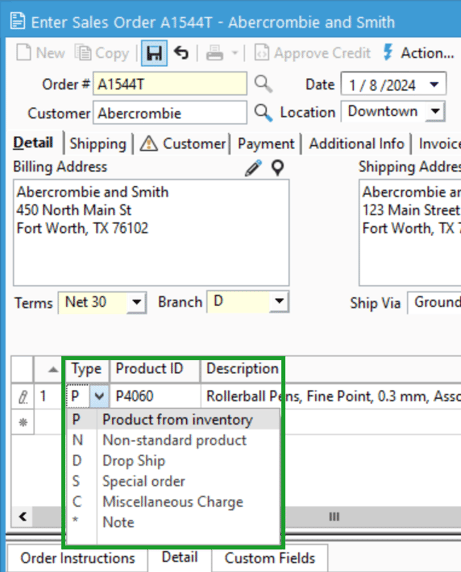
P = Standard Product from Inventory (both Inventoried and Non-inventoried)
N = Non-standard Product (this item is not stocked in inventory for more information click here)
D = Drop Ship Item
S = Special Order Item
C = Miscellaneous Charge (Item type of Shipping, Labor, Other)
* = Note (Not a product but a note on the order)
The default line type in Acctivate is set to P - Product from Inventory. If you were to choose a product that is setup as one of the other item types by default its Item Type would determine the line type. For example: If you were to choose a Special Order only item, the line type would automatically be "S". If you would like to manually change the line type on your sales order, you may click in the Type box to the left of the product and choose the type.