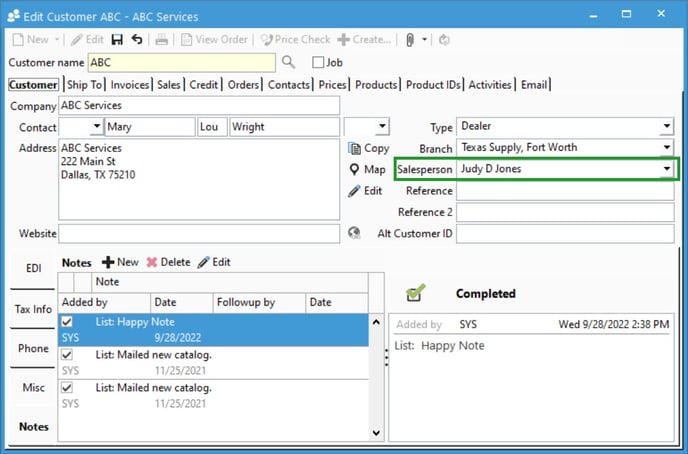Setup Default Salesperson for a Customer
You can default an assigned Salesperson to a Customer. This defaulted Salesperson is automatically used for Sales Orders.
The Salesperson field is only available on the Edit Customer window if the QuickBooks Salesperson list contains salespeople and is synced with Acctivate.
If the field is not available, manage your QuickBooks Salespeople list and run a sync with Acctivate. Read more about Customer Salespoeple defaults on our training page.