Setting up required GL accounts and where to find them.
Assign these accounts in Configuration Manager (File > Configuration Management) for use in inventory, sales, and purchasing.
Each General Ledger (G/L) Account listed below is required in your Chart of Accounts. GL Accounts are created and managed in your accounting software, Acctivate will synchronize the Chart of Accounts from your General Ledger to pull the list from your accounting software (QuickBooks, Intacct, etc.). Assign these accounts in Configuration Manager (File > Configuration Management) for use in inventory, sales, and purchasing. An explanation for each required account is listed below.
The account configuration is based on each company's needs. Some companies wish to break out their G/L into sub categories. You can create multiple Branches, Warehouses, or Product Classes (or other Sales/COGS options) in order to assign each sub category to a grouping in Acctivate.
Note: The account names and types listed below are suggestions only. You may also have Account Numbers that are not shown below. We strongly recommend consulting with your CPA when making any accounting setup decisions.
Branch AccountsThe following G/L accounts are configured per sales branch. Typically, the Acctivate Branch is used to select the proper Accounts Receivable (A/R) and Invoice Discount account in your G/L. The Branch is assigned to each Customer in Acctivate or on each Sales Order. Branch is required to create Invoices
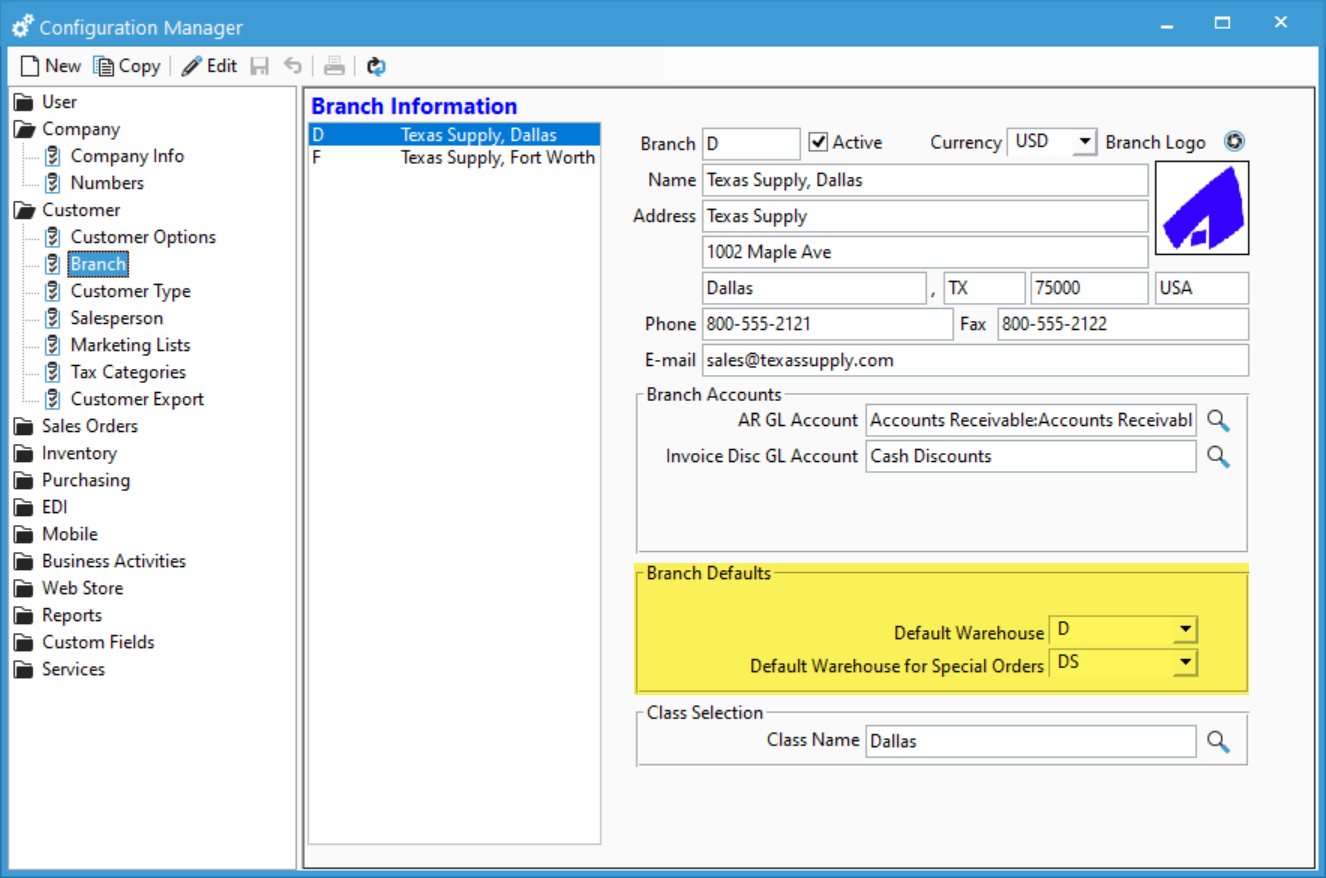
Accounts Receivable
Type: Accounts Receivable
This account will be used for posting unpaid sales invoices. If there are multiple sales branches, a separate Accounts Receivable account will be required for each whether it's the same account or sub accounts.
Invoice Discounts or Sales Discounts
Type: Income
This is the Sales Discounts account that will be used for discounts given on an entire sales invoice (e.g., 10% discount for entire order).
A default Accounts Payable (A/P) account should be configured if there are multiple A/P accounts in your G/L. This setting is located in the Purchasing Options section of Configuration Management.
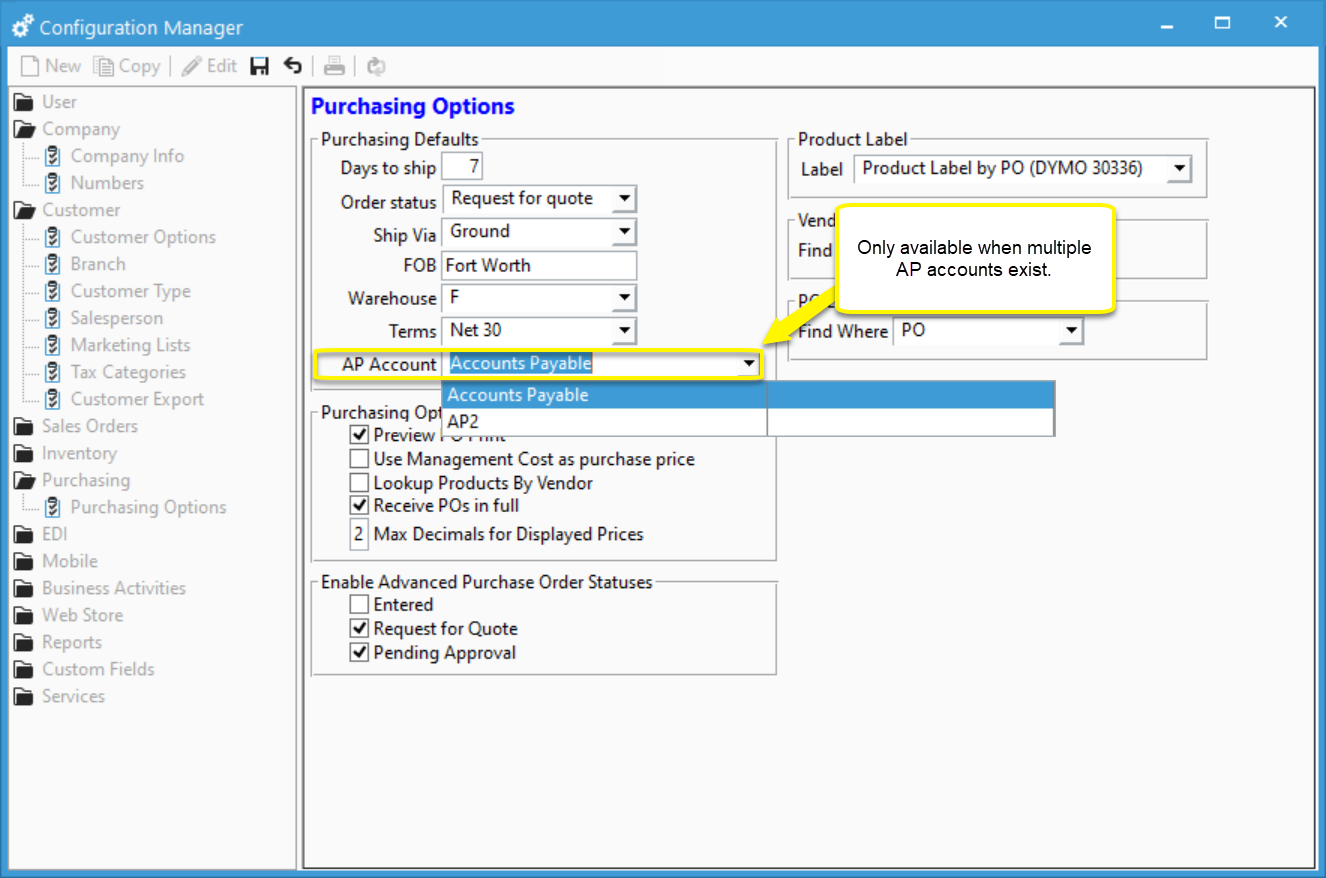
Accounts Payable
Type: Accounts Payable
This account will be the default A/P account on the Purchase Invoice window when recording the Vendor Bill from a Purchase Order. If you're using multiple currencies, the Purchase Invoice will default to the proper currency AP account. When multiple AP accounts exist, the user can select which account to use on the Purchase Invoice.
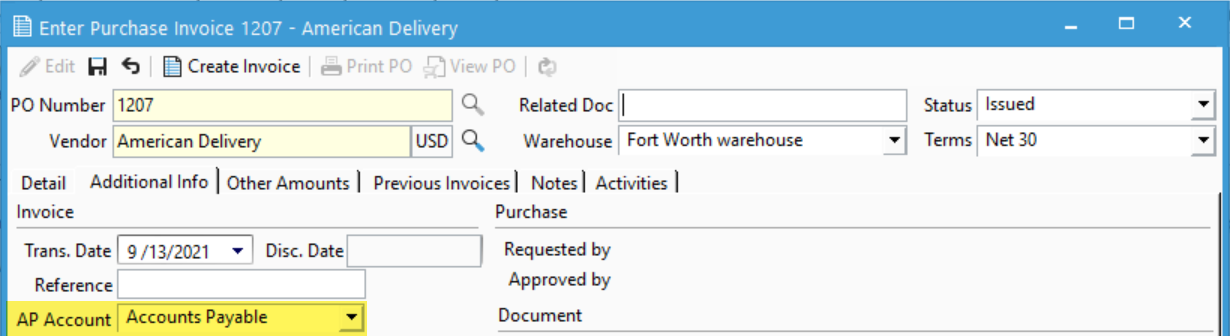
Warehouse Accounts
The following G/L accounts are configured per-warehouse in the Warehouse section of Configuration Management. The Inventory account is the primary asset account for each warehouse. If there are multiple warehouses, you have the option of assigning a different Inventory account to each or the same one across the board. The remaining accounts adjust or offset the Inventory account based on the type of transaction.
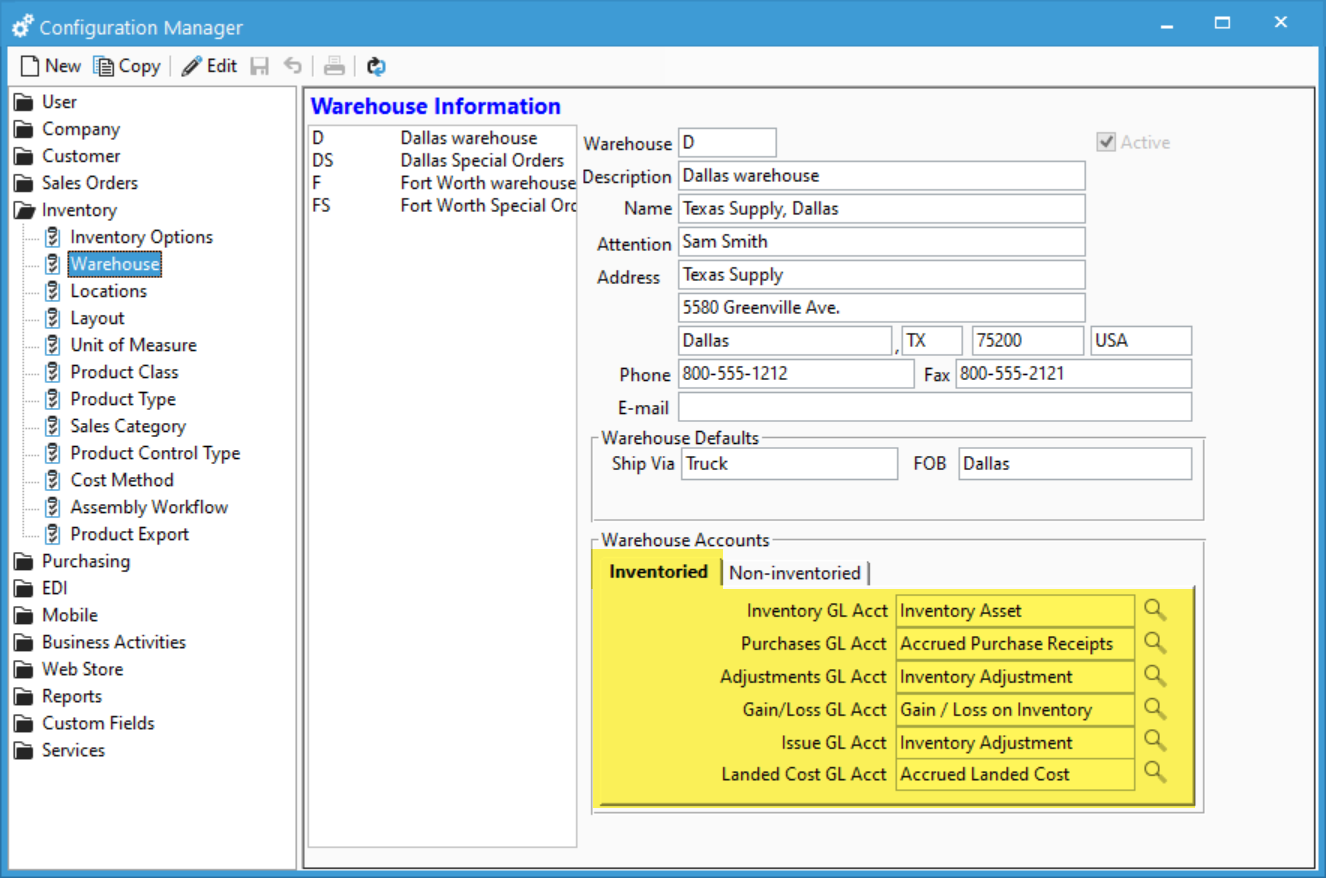
Inventory
Type: Other Current Asset
The primary asset account for the warehouse. Every inventory transaction for the warehouse will post to this account. It is possible to configure multiple warehouses to use the same Inventory Asset account, but we typically recommend a separate asset account for each warehouse.
Purchases
Type: Other Current Liability
This account, typically Accrued Purchase Receipts, is an accrual account for Purchase Orders. The balance in this account will reflect purchase orders that have posted Inventory Receipts, but no matching Vendor Bill (Purchase Invoice) yet. This account should NOT be the non-posting "Purchases" account if you're using QuickBooks.
Adjustments
Type: Other Expense or Cost of Goods Sold
This offset account is used for Inventory Adjustments and Inventory Count transactions. These are adjustments in quantity for your inventory.
Gain/Loss
Account Type: Other Expense or Cost of Goods Sold
This offset account is used for Inventory Balance Adjustments and Gain/Loss transactions for Standard cost items (e.g., difference between purchase and standard costs). This account is also used for beginning inventory imports from QuickBooks, Excel, etc.
Issue (not a required account)
Account Type: Expense
This is the default offset account for Inventory Issues. It's typically an Expense or Cost of Goods Sold account. Inventory Issues are often used to remove inventory for certain purposes, such as for a sample or trade show.
Landed Cost
Account Type: Other Current Liability
This account is similar to the Purchases account, but it's the accrual account for the Landed Cost function. Landed Cost will debit the Inventory account for the Warehouse and offset this account. The Vendor Bill for Landed Cost will clear this account to the A/P account. Refer to the Configure Landed Cost Account article for more information on this account.
- View a complete list of journal entries made by Acctivate
- Troubleshoot an overstated Accrued Purchase Receipts account balance
- Reconciliation of Purchases account
- Non-inventoried Cost Offset accounts for Warehouse
- Change name of existing GL accounts
For more information about accounts and how to set them up, check out our docs page.