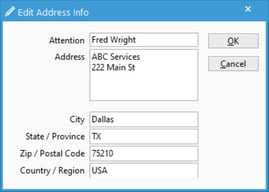Error returned from ShipStation: Invalid shipTo address, Acctivate Order Number: {OrderNumber}
You may need to include a name or address in your ship to address for ShipStation to consider it valid. ShipStation will not accept a ship to address without at least two lines.
When ShipStation is creating a shipment, it requires the ship to address to include a name, company, or both in order to be considered valid. Acctivate sends the information within the Shipping Address's "Address" block with the different lines being put into separate fields in ShipStation. The first line is read as either the name or company while the second and third are taken as the street address. If you only have a single line in the address, the ShipStation sync can return the following:
Error returned from ShipStation: Invalid shipTo address, Acctivate Order Number: A1603T
Resolving this error is usually only a matter of adding a name or company line so that ShipStation can fill at least the name or company as well as the street address. For more information on how the address validation works in the sync, check out the ShipStation Processing article under the Shipping Address section. Also, see the image below for an example of a properly formatted address for reference.