Overview of Shipstation Processing in Acctivate.
This help article is a general overview on how Acctivate orders are sent to ShipStation, when shipment data is sent from ShipStation to Acctivate, locating the ShipStation Logs folder, and the Acctivate/ShipStation mappings.
How are Orders sent to ShipStation?
Orders in Acctivate can be sent to ShipStation using two different methods. Directly from the Sales Order Window by clicking the "ShipStation" button, or in bulk using Order Manager. The orders must meet the following criteria in order to to be sent:
- Only Scheduled Sales Orders are included. Credit memos and quotes are not eligible.
- The Sales Order must be assigned a Ship Via which has a configured Carrier and Carrier Service.
- The Sales Order must have at least one scheduled line item. This excludes Completed, Booked or Backordered Order Statuses.
- The Sales Order must not have a credit hold.
The Acctivate ShipStation integration does not support shipments that were created in the Package Shipments window.
| Sales Order (Single record) | Order Manager (Bulk) |
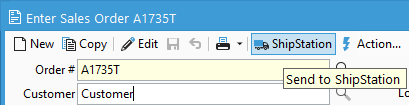 |
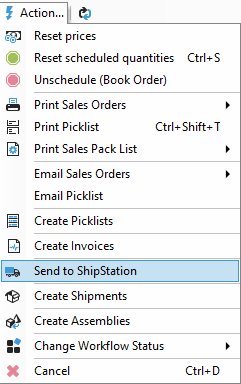 |
When is shipment data sent from ShipStation to Acctivate?
The sync between ShipStation and Acctivate occurs in two ways. First, ShipStation shipment data is imported periodically (every 5 minutes). This sync occurs automatically through a background process in Acctivate. Second, You can run a manual sync from Sales>Shipping Workstation Sync>Sync. Once the shipment data is imported back into Acctivate, the Workflow Status for the order(s) is automatically updated to "Shipped" and you will see the shipment information for the order(s) on the Sales Order Packages tab.
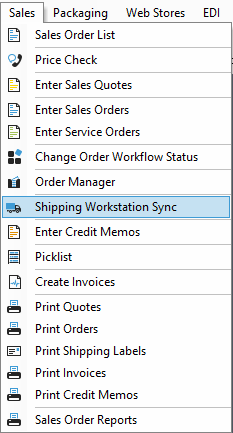
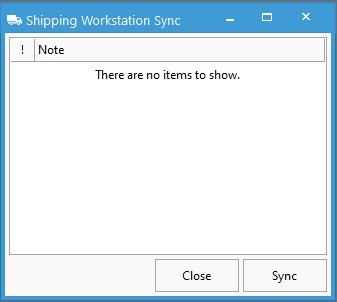
Where are the ShipStation Logs located?
If an Exception occurs when sending Order information to ShipStation, those Exception messages will be stored in the ShipStation Log folder. This folder is located on the Acctivate Server in the following directory: \\Server\AcctivateData\Log\ShipStation. To enable Verbose logging for ShipStation, please visit this help article.
How are the Shipping Address formats determined?
1) If the Sales Order ShipToAddress1 is a Company Name:
| Acctivate Sales Order Shipping Address | ShipStation |
| ShipToAddress1 | If line 1 of the Shipping Address field in Acctivate matches the Company or Name (Ship Attention field), the address line 1 is ignored:
|
| ShipToAddress2 | Street1 |
| ShipToAddress3 | Street2 |
2) If the Sales Order ShipToAddress is a Name (Determined if ShipToAddress1 is the same as ShipToAttn):
| Acctivate Sales Order Shipping Address | ShipStation |
| ShipToAddress1 | Name |
| ShipToAddress2 | Street1 |
| ShipToAddress3 | Street2 |
3) If ShipToAddress1 is neither a Name or Company Name, Acctivate will assume it is a name and send the data as in the case 2 example.
4) If none of the cases above are met, send Company Name or Name to ShipStation if it does not appear in the address block.
5) If you're still experiencing Address formatting issues, you can try disabling Address Validation in ShipStation settings.
What are the ShipStation/Acctivate mappings?
These mappings are not editable and are automatically configured to sync the following information from ShipStation to Acctivate. This information is initially written into the tbOrderPackagesText table and parsed out directly into other database tables.
| ShipStation Subdocument ID | ShipStation Field | Acctivate Destination |
| shipment | carrierCode | tbShipment.Carrier |
| shipment | serviceCode | tbShipment.CarrierService |
| shipment | shipDate | tbShipment.ShipmentDate |
| shipment | orderNumber | tbShipmentOrder.OrderNumber |
| shipment | trackingNumber | tbShipment.CarrierPackageID |
| shipment | insuredValue | tbShipment.DeclaredValue |
| shipment | insuranced | tbShipment.Insured |
| shipment | shipmentCost | tbShipment.ShippingCharge |
| shipment | voided | tbShipment.Voided |
| shipment | packageId | tbShipment.WebPackageID |
| shipment | weight_value | tbShipment.Weight |
| fulfillment | fulfillmentProviderCode | tbShipment.Carrier |
| fulfillment | fulfillmentServiceCode | tbShipment.CarrierService |
| fulfillment | shipDate | tbShipment.ShipmentDate |
| fulfillment | orderNumber | tbShipmentOrder.OrderNumber |
| fulfillment | trackingNumber | tbShipmentPack.CarrierPackageID |
| fulfillment | fulfillmentFee | tbShipmentPack.ShippingCharge |
| fulfillment | voided | tbShipmentPack.Voided |
| fulfillment | packageId | tbShipmentPack.WebPackageID |
For more information about ShipStation processing, check out our docs.