Resolving "The SMTP server requires a secure connection" Email Error.
Check the email settings within File > Configuration Manager for your particular user such as the password or encryption type.
Please Note: SMTP is a more advanced email setup and should only be used if mandated by your IT. If you use Gmail or Microsoft 365, we have direct connectors for those.
When trying to send an email from Acctivate, you may encounter an error with phrasing similar to “The SMTP server requires a secure connection”. While this error is somewhat unclear, the gist of it is that the user’s email address and password combination were rejected by the SMTP server. Typically, this can be corrected by verifying the configuration settings within Acctivate.
Take the following steps to confirm your user settings. If you are using Multi-Factor Authentication (MFA) or 2 Factor Authentication (2FA) please see our guide on how to set up the email password.
First, open the configuration manager (File > Configuration Manager) and go to the users section. In this example, we’ll confirm Pamela’s settings.
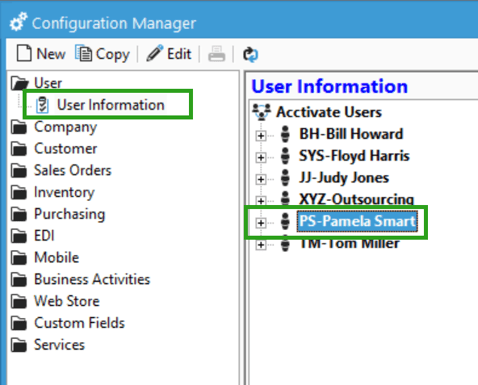
Once the user is selected, the right hand side of the window will display the user information. Scroll down to the email settings section. It should look like the image below.

Enable editing mode using the “Edit” icon in the top left corner of the configuration window and re-type in the password for this user. Double check to make sure that the username (email address) is spelled properly as well as verify the encryption type and port. After confirming these settings, save the changes and attempt to email again.
If after re-entering the password you get the same error, try opening an internet browser and logging into your email account using the same username and password combination. This should let you know if you’ve got the right password or not. If you are unable to log in on a browser, you’ll need to reset your password and then enter that new password into Acctivate.
After doing that, you should be able to email without getting the error message. If you are able to confirm that you are using the proper password but are still getting the error, please contact Acctivate Support.